Breadcrumbs
How to turn Notifications On or Off on an iPad 2
Description: This guide will show you how to turn notifications on or off using your iPad 2 and how to change the notification settings for each app.
- On your iPad 2, first touch the Settings app.

- Next, tap on the Notifications section on the left-hand side. You will now have 2 sections on the right: In Notification Center and Not In Notification Center (you may need to scroll down to see both sections).
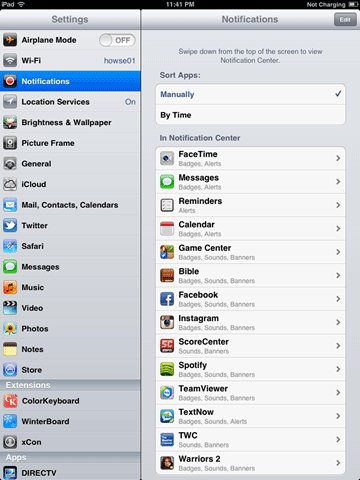
- Now choose one of the Apps in the list on the right and tap on it. On the next screen you will have settings that can be changed. Once you are done with your choice, tap the Notifications button to go back to the previous screen.
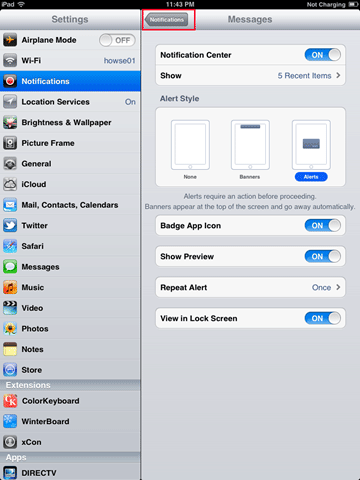
- Tap a choice to change the selection.
- Notification Center enables or disables the apps notifying you of alerts. By turning the notifications off, this will move the app on the previous screen to the Not In Notification Center section. Conversely, by turning the notifications on, this will move the app to the In Notification Center section.
- Show displays the most recent alerts for that app - five recent items is the default setting.
- Alert Style displays where on the screen the notifications will show.
- Badge App Icon enables or disables showing the badges for that app.
- Show Preview enables or disables viewing previews for the app.
- Repeat Alert changes how many times the alert will be shown - once is the default setting.
- View in Lock Screen enables or disables whether the alerts will show on the lock screen of the iPad.
- Once all settings have been made, tap the Home button on your iPad to go back to your main screen to save the changes.
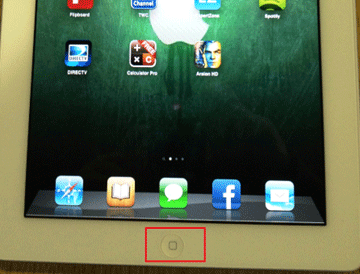
Technical Support Community
Free technical support is available for your desktops, laptops, printers, software usage and more, via our new community forum, where our tech support staff, or the Micro Center Community will be happy to answer your questions online.
Forums
Ask questions and get answers from our technical support team or our community.
PC Builds
Help in Choosing Parts
Troubleshooting
