Breadcrumbs
How to run the Rogue Killer Anti-Malware Utility
Description: This article will show how to run the RogueKiller Anti-malware utility.
- The first step is to download the Rogue Killer tool. It can be downloaded from a known reputable website such as bleepingcomputer.com. For purposes of this article, do not click on any other links on the site except for the link to download RogueKiller as in the image below. Other links may be advertisements leading to items not relevant to this article.
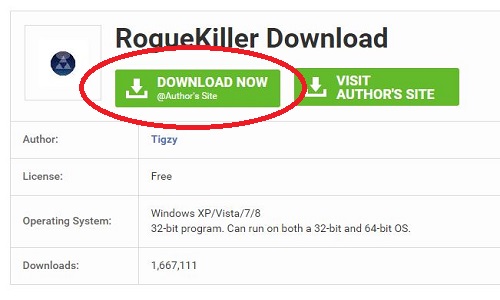
- The tool does not require installation. Double click on the downloaded executable file and run the application.
- A screen will appear as shown below - read and understand the terms and conditions of the software, and then click Accept to enter into the program.

- Choose the scan option in the top right hand corner. Choose any of the tabs listed to see results from each section.
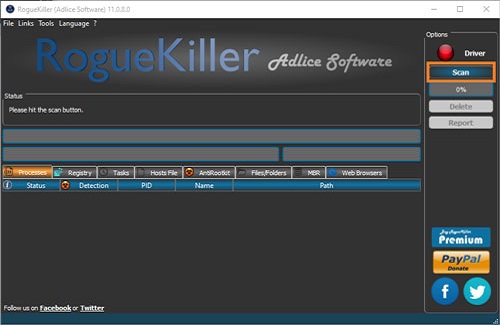
- Choose Delete in the top right hand corner. This will eliminate found threats, as well as start a new scan to verify the infections have been removed.

- After the second scan is finished, exit out of the tool, and restart your computer.
In this and similar situations, it is important for the end user to understand that they are obtaining utility programs such as this one from known reputable sources. If you are unsure of the source being reputable, it can be possible for rogue programs to present themselves as solutions when, in fact, they are actually problems in disguise that will make things worse instead of better.
Technical Support Community
Free technical support is available for your desktops, laptops, printers, software usage and more, via our new community forum, where our tech support staff, or the Micro Center Community will be happy to answer your questions online.
Forums
Ask questions and get answers from our technical support team or our community.
PC Builds
Help in Choosing Parts
Troubleshooting
