Breadcrumbs
Tips to help Install USB Devices
Description: This article contains information to help the Computer user to correct issues when the USB device is not detected by Windows 7. There are several small tips and a registry configuration that may correct the failure to detect the USB device connected to the computer.
The USB device has been plugged in. Windows will usually detect the device and install the driver. If the USB device does not work after it has been detected and the driver installed, there may be a problem with the device itself or the device needs a specific driver to be installed. These problem devices are usually marked with a yellow triangle at the beginning of the list in the device manager.
Windows 7 should be able to identify and search for the driver for the device. If windows cannot find a suitable driver it will prompt you for a driver Disk for the device. Then use the Device Manager, Driver Updater to check for a driver or an update to the driver.
To use this tool, double-click on the USB device that has the Yellow Triangle next to it in the device manager list.
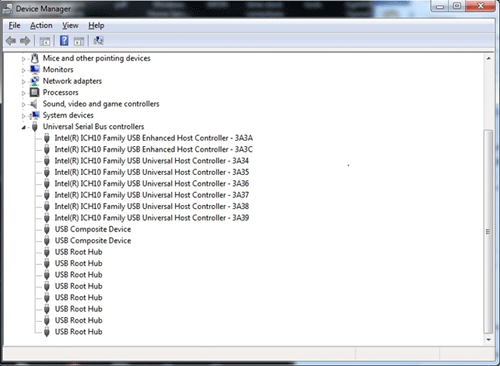
Click on the top tab that says Driver. This should give an option to click on the Update Driver button now. This function will then open the Windows Update Driver box.

Now there is an option to install an updated driver from Windows Updates, or have the tool search the hard drive for the driver or updated driver. If Windows does not find a driver it will prompt for the Driver Disk that came with the product. If there was no driver in the package, contacting the manufacturer could help. Searching automatically for the driver could take some time; the search will go to Windows updates and look for an updated driver for the item. If the driver has been installed, clicking on Browse my computer for driver software may be the one to use.
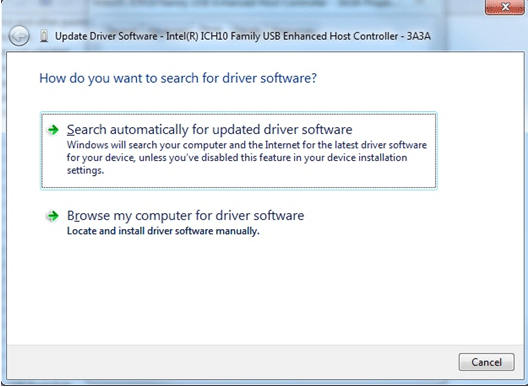
Technical Support Community
Free technical support is available for your desktops, laptops, printers, software usage and more, via our new community forum, where our tech support staff, or the Micro Center Community will be happy to answer your questions online.
Forums
Ask questions and get answers from our technical support team or our community.
PC Builds
Help in Choosing Parts
Troubleshooting
