Breadcrumbs
How to repair Hyperlinks Not Working in your Internet Browser
Description: Clicking on a link in Outlook or your Internet browser and not getting a response? This can be due to the fact the HTML registry file has been corrupted, and may need to be reset or replaced.
- The easiest fix is to simply open and reset your internet browser. See this article for steps on how to reset your browser.
- If the reset does not work, we need to replace an html file in the registry. Here is some information from Windows Seven Forums for a sample default file to be used as a guideline.
- This will bring you to their index thread of default Windows 7 files which can be used to restore corrupted default Windows files. We're looking for the html file - once located, just click on the html file and you will be prompted - you can either run the file or save it so you have it.
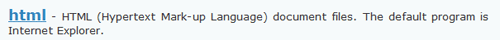
- Once we have the file, double-click on it and run - Click yes on the warning message about editing the registry.
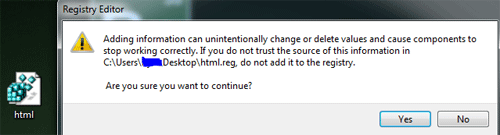
- Now, we want to verify the string is working properly. We will need to open the registry, click Start and type in Regedit - and press enter.
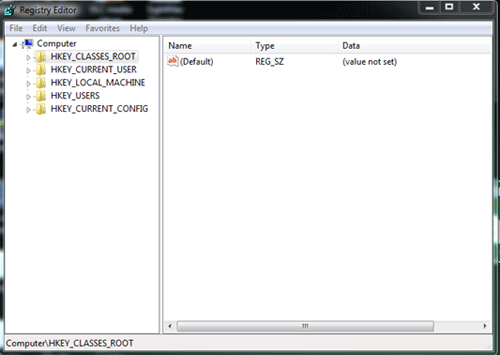
- Click on the HKEY_CLASSES_ROOT and locate the .html directory. HKEY_CLASSES_ROOT\.html
- Make sure the Data value under the Default (string) is showing as HTMLfile - if not, right click default and modify it to HTMLfile and click OK, and exit the registry editor.
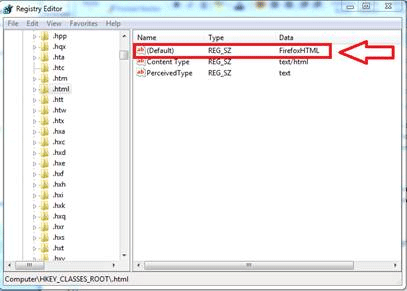
- Now attempt use of hyperlinks in Outlook and your Browser.
*CAUTION*: Improper editing of the registry can cause Windows to become unstable. It is always good to make a backup copy before editing the registry.
Technical Support Community
Free technical support is available for your desktops, laptops, printers, software usage and more, via our new community forum, where our tech support staff, or the Micro Center Community will be happy to answer your questions online.
Forums
Ask questions and get answers from our technical support team or our community.
PC Builds
Help in Choosing Parts
Troubleshooting
