Breadcrumbs
How to convert WMA Files on a Mac
Description: This article will show you how a small MAC SHAREWARE PROGRAM can convert the music files copied to the new mac from a windows system to an MP3 format. This will then allow iTunes to play back the music.
After transferring the files from the windows system to the new mac system there may be some files that iTunes cannot open or play. Some windows music files may have the file extension ".wma". The iTunes player may not be able to play or open this type of file.
The shareware program named All2MP3 for Mac will convert the WMA files to MP3 music files. These converted files can then be played and used by iTunes. This file can be found at:
Tucows.
(Note: More information about Tucows can be found here. It is always important to understand the source of downloading files and to be sure you are using a reputable source to download from! If you download files from a non-reliable source your computer can easily become compromised.)
After the download completes, install and launch the application.
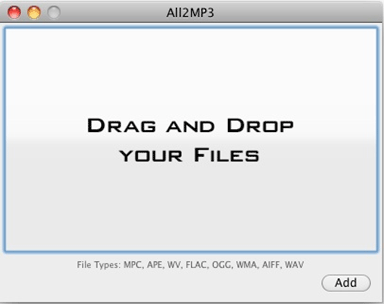
The files can be dragged to the window or you can browse the system for them. This will bring up a second small window to finish the conversion. Clicking convert will convert the music file to an MP3. This file can then be played by iTunes.
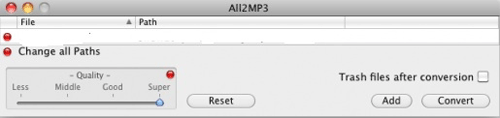
This program can also convert other music files to the MP3 format.
Technical Support Community
Free technical support is available for your desktops, laptops, printers, software usage and more, via our new community forum, where our tech support staff, or the Micro Center Community will be happy to answer your questions online.
Forums
Ask questions and get answers from our technical support team or our community.
PC Builds
Help in Choosing Parts
Troubleshooting
