Breadcrumbs
How to watch DVDs in Windows 8
Description: This article shows how to set up to be able to watch video DVDs in Windows 8.
- By default Windows 8 does not support DVD playback. If you try to play a DVD in Windows 8 you will get a collection of unplayable files because Windows 8 will not know what to do with it.
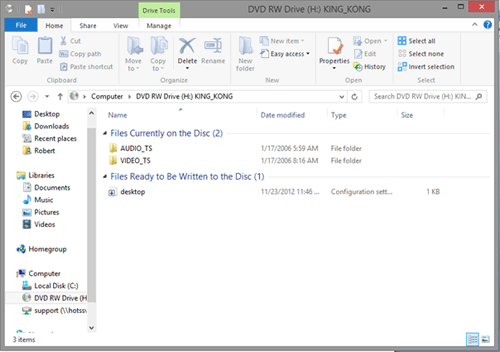
- There are two methods of playing DVDs on Windows 8.
- One method is to install the Windows Media Center add-on feature. This is a feature that was once free for a limited time, however Microsoft now charges a nominal fee for this add-on. You can get the add-on here. UPDATE October, 2015: Microsoft is no longer offering this option for direct purchase.
- Another method of watching DVDs on Windows 8 is to install a third-party media player such as VLC player. VLC player has a DVD codec to allow Windows 8 to play DVDs. VLC player can be downloaded here: here.
Technical Support Community
Free technical support is available for your desktops, laptops, printers, software usage and more, via our new community forum, where our tech support staff, or the Micro Center Community will be happy to answer your questions online.
Forums
Ask questions and get answers from our technical support team or our community.
PC Builds
Help in Choosing Parts
Troubleshooting
