Breadcrumbs
What is Compatibility View and how do I use it
Description: How to use Compatibility View in Internet Explorer.
Compatibility view in Internet Explorer displays web pages as if they were being viewed in a previous version of the browser. It is used to correct display problems with websites such as out of place menus, images, or text boxes. There are two ways of turning on compatibility view in Internet Explorer.
- The first method is by clicking the compatibility view icon in the address bar. If Internet Explorer determines that the page is not compatible, then a compatibility view icon will appear in the address bar. If you are noticing display issues with the website then you can click the icon to enable compatibility view mode. Once you click the icon, it will change from white to blue in color to let you know that it is turned on. The site will continue to run in compatibility view until the icon is pressed again to turn it off.

- The second method is by using the tools menu in Internet Explorer. Click on Tools and then select Compatibility View to enable. There is also an option to change compatibility view settings. Clicking on this will allow you to view all websites that are set to run in compatibility view. It also will let you manually add or remove websites from the compatibility view list.
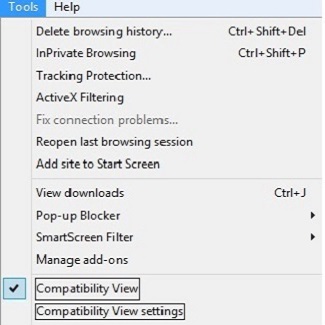
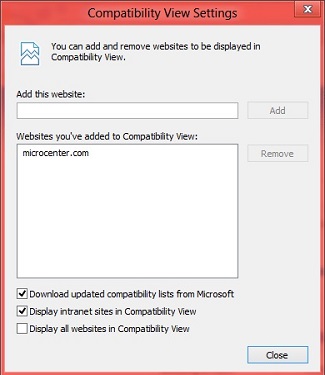
Technical Support Community
Free technical support is available for your desktops, laptops, printers, software usage and more, via our new community forum, where our tech support staff, or the Micro Center Community will be happy to answer your questions online.
Forums
Ask questions and get answers from our technical support team or our community.
PC Builds
Help in Choosing Parts
Troubleshooting
