Arduino Workshop - Project 01: Blinking LED
Hardware Required:
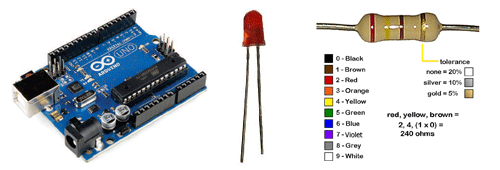
|
Schematic: 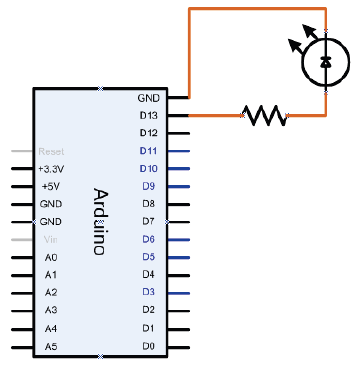 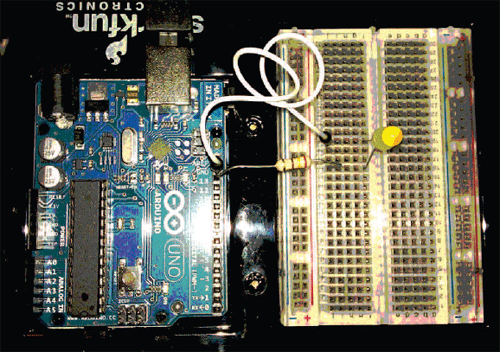 Note: most Arduino modules have an LED connected to D13 already. Your LED should blink at the same time it does. |
Project Steps:
Things to try:
|
Technical Support Community
Free technical support is available for your desktops, laptops, printers, software usage and more, via our new community forum, where our tech support staff, or the Micro Center Community will be happy to answer your questions online.
Forums
Ask questions and get answers from our technical support team or our community.
PC Builds
Help in Choosing Parts
Troubleshooting

