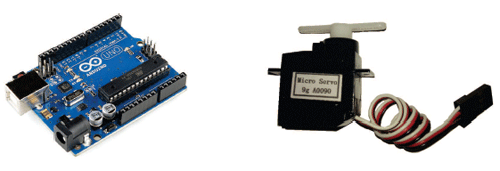Breadcrumbs
Arduino Workshop - Project 03: Servo Motor Sweep
Hardware Required:
|
Schematic: 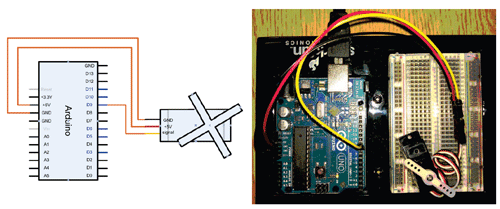 |
Project Steps: Prepare the Arduino with the code (because pin D9 was in use by the LED in project 2):
Connect wires directly between the Arduino and the Servo Motor:
Things to try:
Note: some servo motors can only move 180 degrees or less! |
Technical Support Community
Free technical support is available for your desktops, laptops, printers, software usage and more, via our new community forum, where our tech support staff, or the Micro Center Community will be happy to answer your questions online.
Forums
Ask questions and get answers from our technical support team or our community.
PC Builds
Help in Choosing Parts
Troubleshooting