Breadcrumbs
How to download and install Microsoft Direct X
Description: This article will show you where and how to download the newest version of Microsoft's Direct X software.
- Click on the Internet Explorer icon to open the internet.

- When the browser opens go to www.microsoft.com.
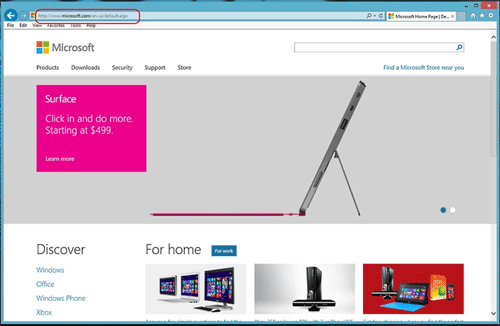
- In the search bar on the right type is Direct X. Press enter to start the search.
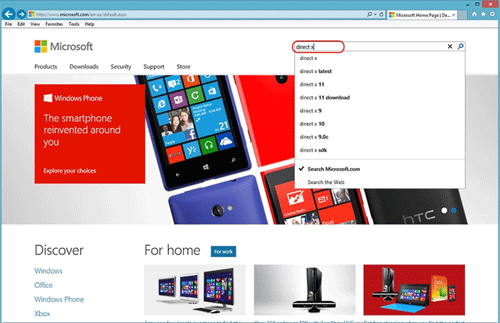
- At the search results page select the first choice Download Direct X updates.
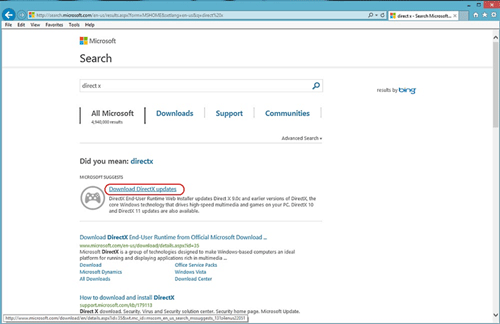
- Click on Download.
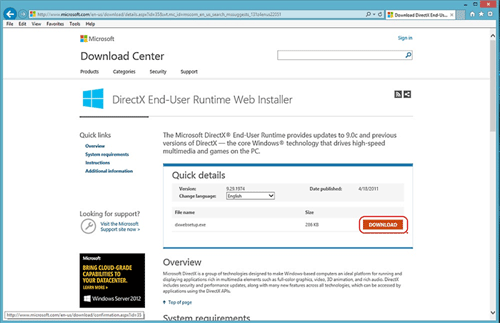
- Click Run on the pop up.
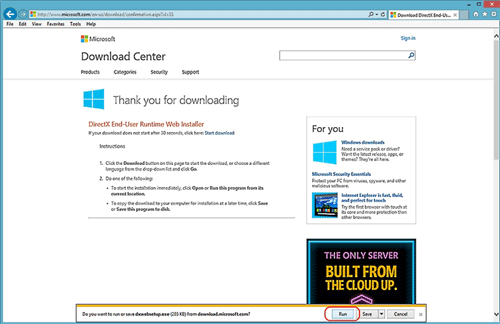
- Accept the agreement and click Next.
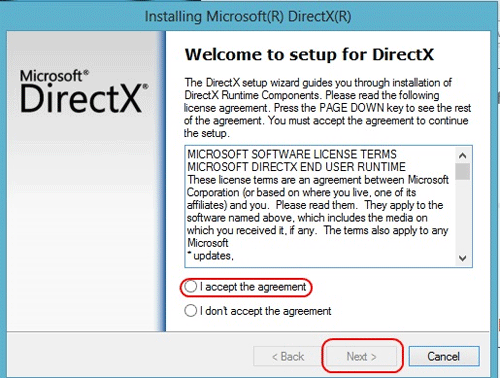
- Uncheck Install the Bing Bar if not wanted and click Next to continue.
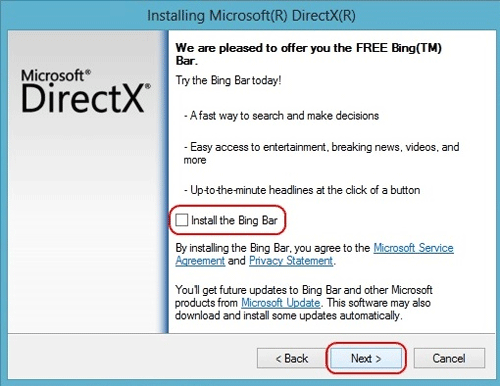
- Next you will see the following screen.
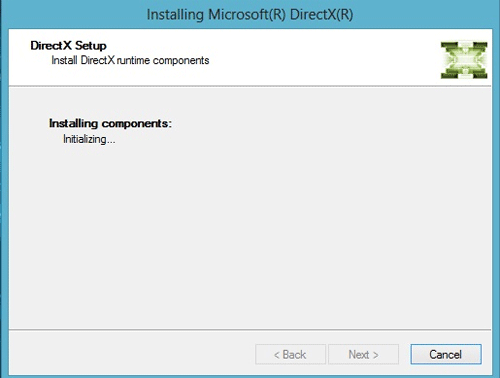
The software is now analyzing the file versions of Direct X that are currently installed on your system. Comparing them to the most current Direct X files. - Next you will see the system download the newer Direct X components.
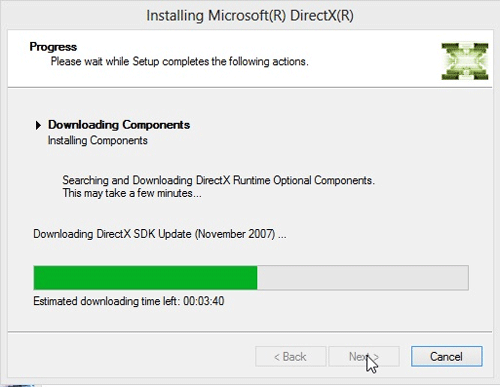
- The next step will see the newer components being installed onto your system.
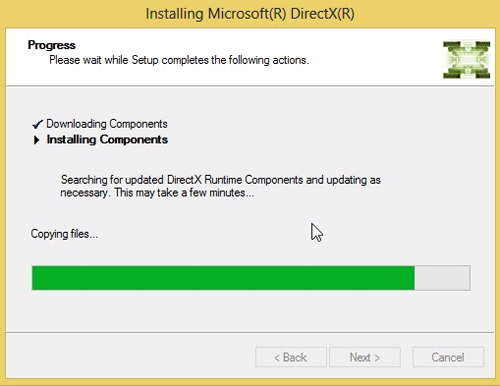
- Finally, once completed click on Finish.
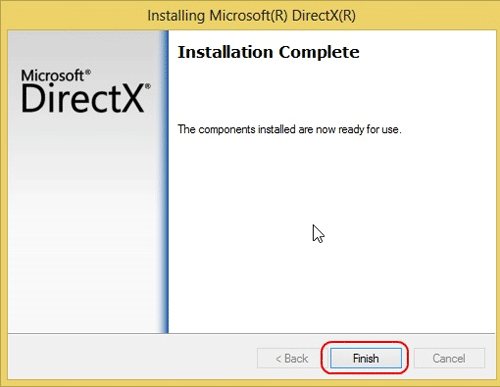
- You now have the most current version of Direct X installed on your system.
Technical Support Community
Free technical support is available for your desktops, laptops, printers, software usage and more, via our new community forum, where our tech support staff, or the Micro Center Community will be happy to answer your questions online.
Forums
Ask questions and get answers from our technical support team or our community.
PC Builds
Help in Choosing Parts
Troubleshooting
