Breadcrumbs
How to fix Integrated Office.exe Install Errors in Office 2013
Description: This article will assist in correcting the installation error Windows cannot find C:\Program Files\Microsoft Office 15\clientx64\integratedoffice.exe. The error may show during the installation or during a re-install of Office 2013 software. Follow the steps below to correct this error on a Windows 7 system:
- Select Start and type RUN in the search box.
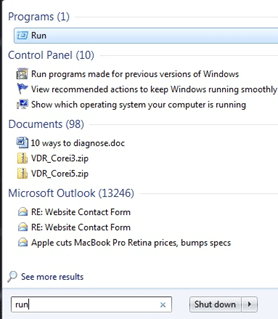
- Now type REGEDIT in the run box.
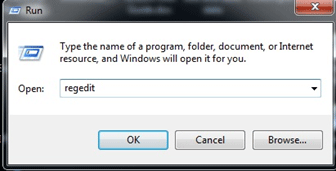
- This action will open the Microsoft Registry Editor.
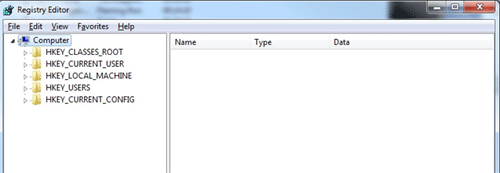
- Navigate to the following Registry Key.
HKEY_LOCAL_MACHINE
SOFTWARE
MICROSOFT
OFFICE - Highlighting the last item and looking for the folder inside OFFICE, The folder is labeled 15.0.
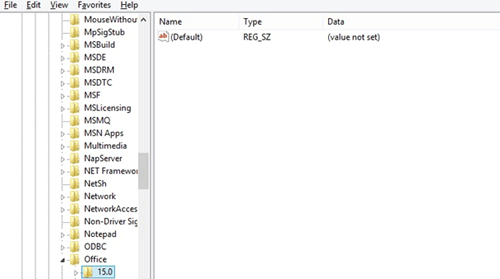
- Delete the folder named 15.0.
- Right click on the folder 15.0 and select Delete from the menu.
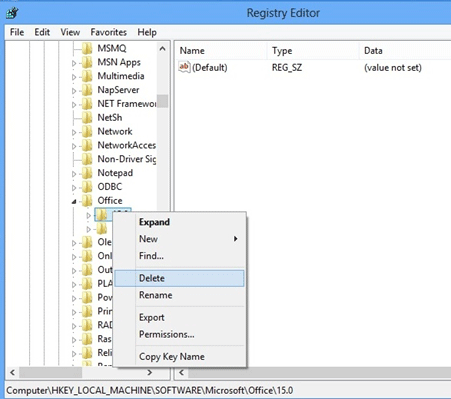
- Close all windows, open and restart the computer.
- Navigate to the Office WEB install and start the install again.
Note: At the time of this article, Microsoft was also posting a Knowledge Base Article referencing this topic and possible additional solutions: http://support.microsoft.com/kb/2809219
Technical Support Community
Free technical support is available for your desktops, laptops, printers, software usage and more, via our new community forum, where our tech support staff, or the Micro Center Community will be happy to answer your questions online.
Forums
Ask questions and get answers from our technical support team or our community.
PC Builds
Help in Choosing Parts
Troubleshooting
