Breadcrumbs
How to download and run HWiNFO32
Description: How to check your system's hardware information and status from within Windows.
- First, we'll want to download the program HWiNFO32.
- For our current system, we'll be selecting the 64 bit version. You will want to verify your OS before choosing which version the software to download.
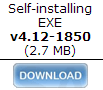
- Once downloaded, Double Click on the file and run the installer.
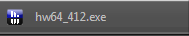
- Follow through the prompts of the installer.
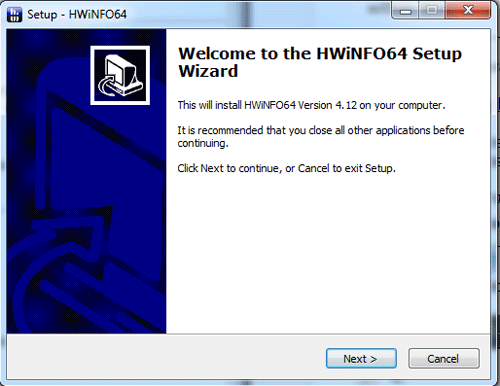
- Once the program has started you'll receive the pop up below. Click Run to start the scans or click configure to edit them as you please.
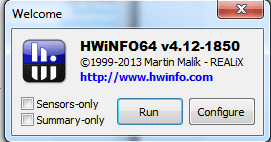
- You can now check your system information and hardware including current temperatures and speeds as well as other details.
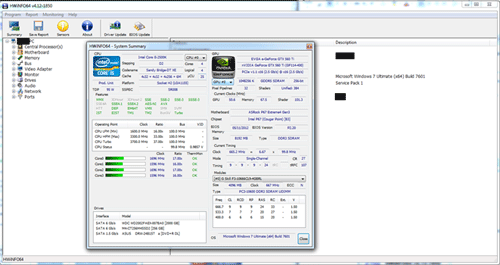
Technical Support Community
Free technical support is available for your desktops, laptops, printers, software usage and more, via our new community forum, where our tech support staff, or the Micro Center Community will be happy to answer your questions online.
Forums
Ask questions and get answers from our technical support team or our community.
PC Builds
Help in Choosing Parts
Troubleshooting
