Breadcrumbs
How to create a table that automatically updates data from a website in Excel 2010
Description: This technical article will show how to create a table that references an online source and automatically updates in Excel 2010.
- Open Microsoft Excel 2010 and click on the Data tab on the ribbon.
- Click From Web on the left side of the ribbon. A new window should appear with the title New Web Query.
- Enter the URL of the website you would like to retrieve data from in the address box of the new window. A few error windows may appear referencing scripts that failed to run. Click Yes on each of these popups to continue. In this example, http://www.bbc.com is used. Click on the yellow arrow next to the data to be used. Note that only tables may be entered using this method.
- Once the table or tables to be imported are selected, click the Import button. Select where the data should be stored in the table and click OK.
- The data should be located in the cells indicated in the Import Data dialog box. In this example, data is stored starting in cell A1 and appears as shown below.
- Right-click on one of the cells of the table and select Data Range Properties… from the menu. In the External Data Range Properties box that appears, the data refresh frequency can be set so the data refreshes after a specific number of minutes, when the file is opened, or both. After changing these settings, click OK.
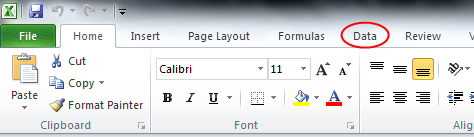
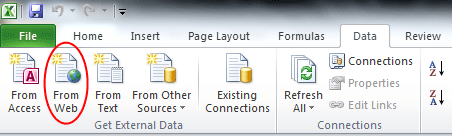
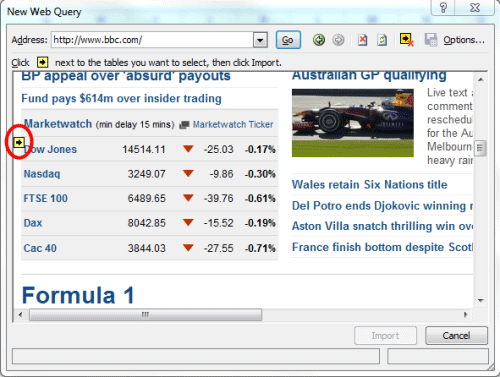
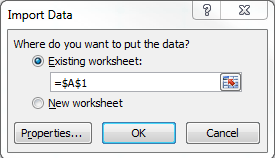
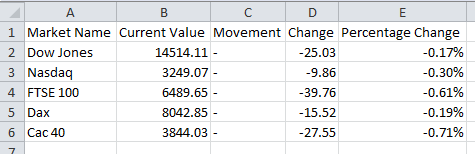
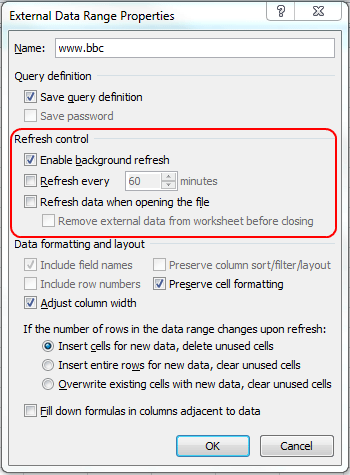
Technical Support Community
Free technical support is available for your desktops, laptops, printers, software usage and more, via our new community forum, where our tech support staff, or the Micro Center Community will be happy to answer your questions online.
Forums
Ask questions and get answers from our technical support team or our community.
PC Builds
Help in Choosing Parts
Troubleshooting
