Obtaining hassle-free SSD Performance

If you were toying around with SSD drives when they first appeared on the market, there were a lot of details you needed to worry about Remember having to make sure the operating system started on the correct block?
Then there was the problem of too many gigs of OS, apps, games, and media. You had to decide in advance which were the critical applications that got space on the coveted SSD and which were sent off to the "old mechanical".
There have been hybrid drives over the years (a combination of rotating HDD and SSD) but with those you're at the mercy of the manufacturer's idea of the right size and mix.
Well it's about time for SSD Performance that's hassle free.
If you're building your PC using Intel's Z68 or Z77 chipset you're in luck. Combining hardware on those mother boards with Intel's Smart Response SSD Caching technology you can load everything onto the rotating mechanical HDD and Intel will automatically use your SSD drive to cache the most often used applications, data, drivers, operating system components - all without any work on your part.
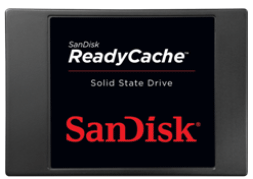
The SanDisk ReadyCache SSD is designed for use with ExpressCache software by Condusiv Technologies, an innovative data-caching program that helps your PC store and access data faster than with an HDD alone. This downloadable software uses advanced caching algorithms that allow your computer to learn user storage behavior and automatically caches your most frequently accessed applications and data on the SSD, retrieving it at extraordinary speeds. Your PC will experience a performance boost from bootup to shut down.
AMD builder or one of Intel's other chipsets? No problem. Take a look at SanDisk's SSD Cache - an SSD drive with software that works on any platform, not just the Z68 or Z77.
Here's why you want to do this: let the PC decide what needs to be on the high speed cache drive, even changing what's cached on it based on how your use changes over time.
What do you get for making these choices?
SSD Performance - Hassel Free!!!
Free technical support is available for your desktops, laptops, printers, software usage and more, via our new community forum, where our tech support staff, or the Micro Center Community will be happy to answer your questions online.
Ask questions and get answers from our technical support team or our community.
PC Builds
Help in Choosing Parts
Troubleshooting

