Breadcrumbs
How to set up NVidia Surround on the PowerSpec G218
Description: This article will show you how to set up the NVidia Surround for the PowerSpec G218 for 3 monitors.
- Plug three monitors into the video cards on the computer. For this setup, at least one display port monitor will be needed.
- Once the monitors are plugged in, right click on the desktop and select Nvidia Control Panel.
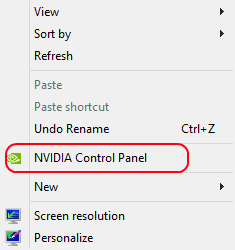
- Click on the Configure SLI, Surround, PhysX link.
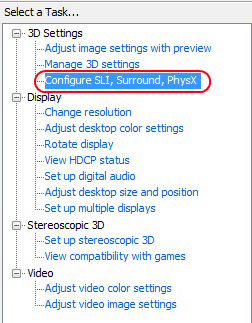
- Make sure the computer sees all three displays. The image below shows an example of Nvidia surround not in SLI using both video cards. If SLI is enabled, the top card will be the only one used and a Display port monitor will be needed.
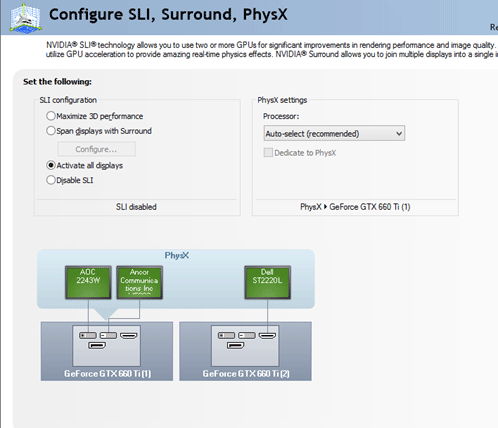
- As shown above, the computer shows three detected monitors.
- Click Span displays with Surround and then click Configure below.
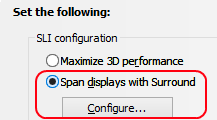
- Click Use all GPUs for Surround.
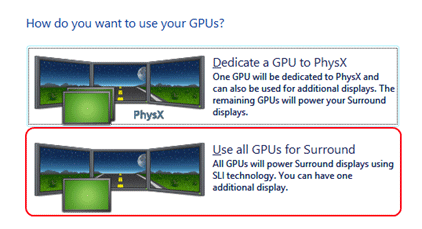
- Verify all displays are going to be used. If Nvidia says a display will not be used, try another video port or connection type, then click Apply.

- Click Yes, add special resolutions.
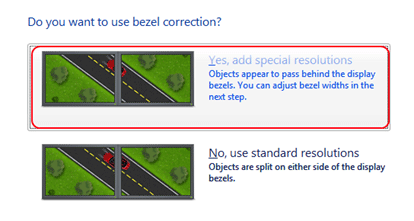
- Configure the displays by adjusting the bezel width to the left and align the example image so it shows as one image instead of a misaligned picture. Once done click Next.
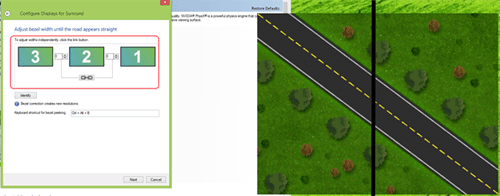
- Click Finish.
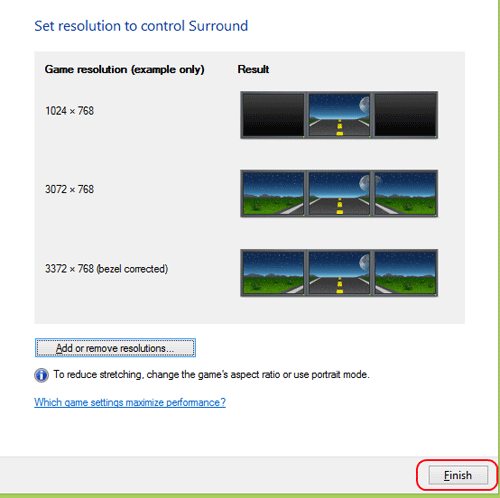
- The screens will flicker for a few moments while the video cards arrange everything. Once this is done, close out of all Nvidia windows and use the computer with the Nvidia Surround.
Technical Support Community
Free technical support is available for your desktops, laptops, printers, software usage and more, via our new community forum, where our tech support staff, or the Micro Center Community will be happy to answer your questions online.
Forums
Ask questions and get answers from our technical support team or our community.
PC Builds
Help in Choosing Parts
Troubleshooting
