How to clear the Proxy Server Setting in Internet Explorer
When viruses or Trojans attack a computer, they try to take control of the system resources - they shut down your ability to run programs, block attempts to launch Windows diagnostic programs and even reconfigure browser settings so you can't go to web sites you want. This can happen even if you have an anti-virus program, and even if the virus itself got caught by that program. The attacks and the re-configurations happen very quickly, and only the best anti-virus programs prevent viruses from making undesired and unauthorized changes. While anti-virus programs are designed to catch viruses, they are not typically equipped to change your system settings back to the way they should be set.
One of the classic tricks of virus authors is to take control of your web browser by installing what are called Proxy Server settings. A proxy server is a computer that has been configured to act as an intermediary between other computers on the internet. Writers of viruses try to set up a victim's computer as a proxy so they can manipulate that computer and severely limit the web sites to which it may connect. In other words, the average user wants nothing to do with a proxy server! When a web page is denied, or the internet cannot be accessed altogether, one of the first and simplest things to check is whether your computer's browser has been hijacked and set up to be used as a proxy server.
The way to check if your settings have been hijacked is to start your Internet Explorer browser. And note - even if you use an alternate browser, such as Firefox, Chrome, Opera or Safari on a Windows-based PC, it is still important to clear Internet Explorer settings, since its settings will dictate many of those on all other browsers.
Once you have started internet Explorer, find the Tools menu item, which may be in the menu bar at the top or the right-hand side of the Internet Explorer window. Click on Tools and you will get a drop-down menu (below, left). Click on Internet options at the bottom of the menu and you will get a second window that has seven tabs across the top (below, right). Now click on the Connections tab.
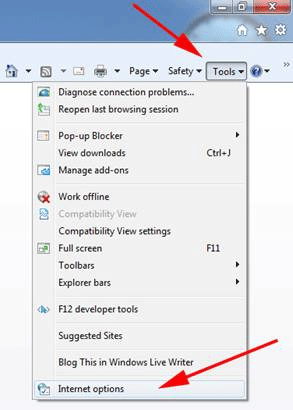
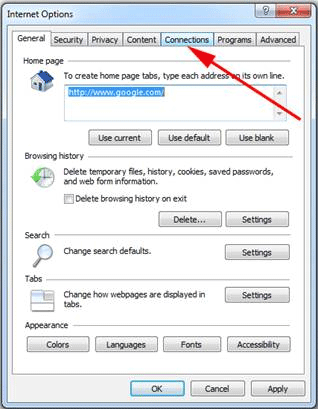
After clicking the Connections tab, a new window will appear with a LAN settings button, like this:

When you click the LAN Settings button, you will see yet another window. Now, if your browser has been hijacked with Proxy Server settings, an IP address will be inserted into the Address box under the Proxy server area (as shown below, left). To clear this configuration, simply un-check the box, delete the Address and delete the Port number (if present). After removing the Proxy Server settings, check the Automatically detect settings box in the upper part of the window. When finished with the configurations, your LAN settings window should look like the one shown (below, right).
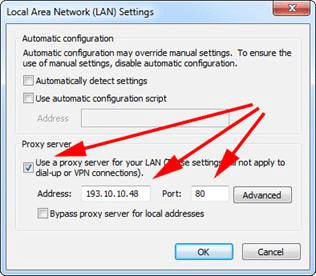
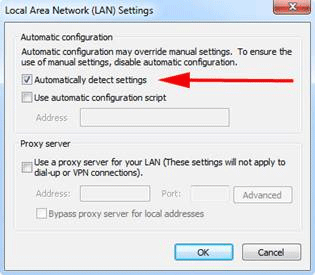
After the changes have been made, click OK and exit your browser. Reboot the computer and then launch Internet Explorer to see if the ability to access web pages has been restored. If Internet Explorer is working properly, you may then try to run your alternate browser to see if they are also working properly. If a Proxy Server hijack was the cause of your internet connection problem, hopefully, this procedure will have solved it.
Technical Support Community
Free technical support is available for your desktops, laptops, printers, software usage and more, via our new community forum, where our tech support staff, or the Micro Center Community will be happy to answer your questions online.
Ask questions and get answers from our technical support team or our community.
PC Builds
Help in Choosing Parts
Troubleshooting

