Breadcrumbs
How to submit a File to ESET for Analysis
Description: If you don't know if a file is safe or if you know that it's producing a false positive, follow these steps to submit the file to ESET for evaluation.
- Open your ESET program by double clicking on the icon in the bottom right hand corner (near the time). You may have to click the arrow that points up to show hidden icons.
- Once in the ESET program click on Tools.
- Now click on Submit file for analysis.
- Now select the reason for submitting the file.
- Now you can select the location of the file, also type in your email so they can contact you. Then click Next.
- Fill out the info for why you would think it is a virus or malware, where the file came from and any additional information then click Finish.
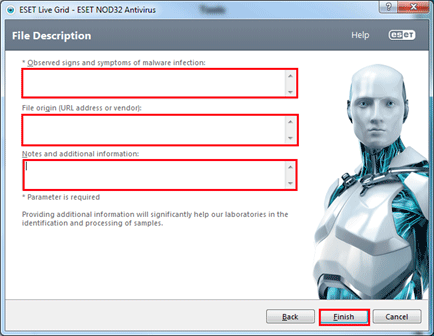
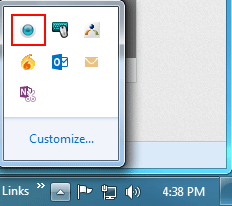
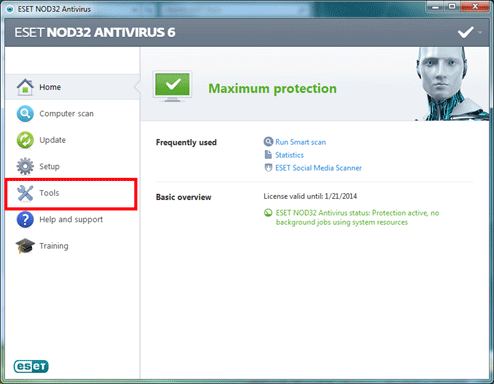
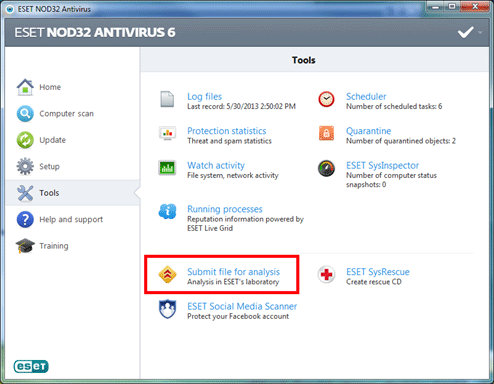
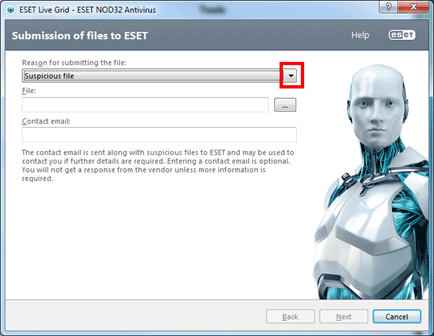
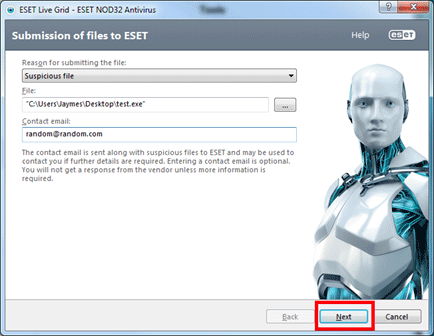
Technical Support Community
Free technical support is available for your desktops, laptops, printers, software usage and more, via our new community forum, where our tech support staff, or the Micro Center Community will be happy to answer your questions online.
Forums
Ask questions and get answers from our technical support team or our community.
PC Builds
Help in Choosing Parts
Troubleshooting
