Breadcrumbs
How to format a Disk in Mac OS X
Description: This technical article will describe how to use Disk Utility to format a drive in Mac OS X. NOTE: This process will delete any data that is on the drive. Make sure to backup any important data before formatting the drive.
- Open the Applications folder, then locate and open the Utilities subfolder.
- Click on the Disk Utility icon:

- A window will appear with a list of all drives present on the computer in the left-hand pane. Select the drive to be formatted. In this example, PENDRIVE will be used.
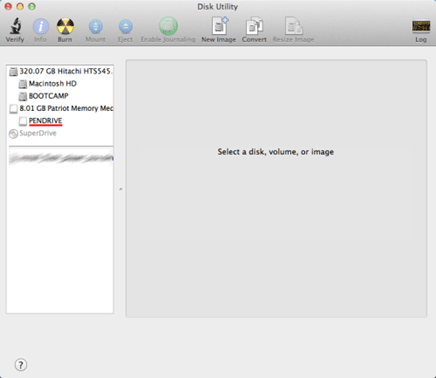
- With the drive selected, the right-hand pane should change to a tabbed view of the drive's details. Click on the Erase tab at the top of the pane. This will cause the following window to appear.
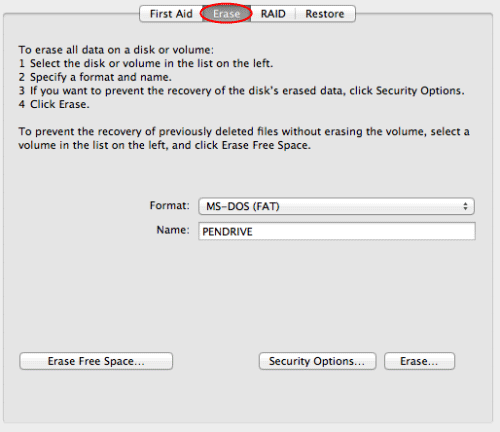
- Select the Format that the drive should be in. For drives that will only be used on Mac computers, Mac OS Extended (Journaled) is recommended. For drives that will be used on both Windows and Mac computers, ExFAT is recommended. For this example, the drive will be left in MS-DOS (FAT) formatting, which also allows it to be used under both Mac and Windows environments.
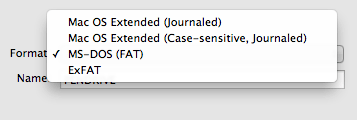
- Give the drive a Name. This is the name that will appear on the drive when it is connected to a computer. After the drive is named, click on Erase… at the bottom of the pane. This will begin the format process.
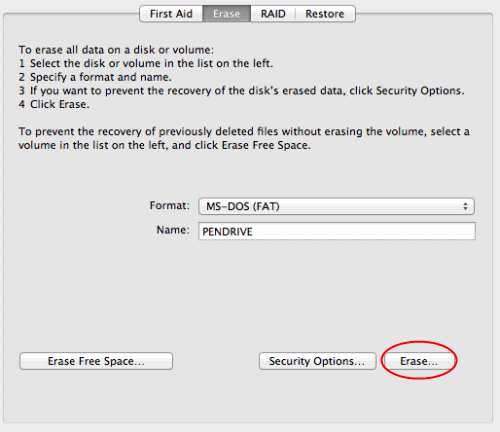
Technical Support Community
Free technical support is available for your desktops, laptops, printers, software usage and more, via our new community forum, where our tech support staff, or the Micro Center Community will be happy to answer your questions online.
Forums
Ask questions and get answers from our technical support team or our community.
PC Builds
Help in Choosing Parts
Troubleshooting
