Breadcrumbs
How to set up a Hotspot on an Android Jelly Bean 4.2 Tablet
Description: This tutorial will walk you through the process of How to turn on a hotspot and how to change/find the hotspot name and password.
- From the home screen touch the All Apps key.
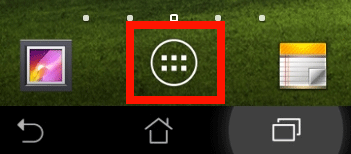
- Touch Settings.
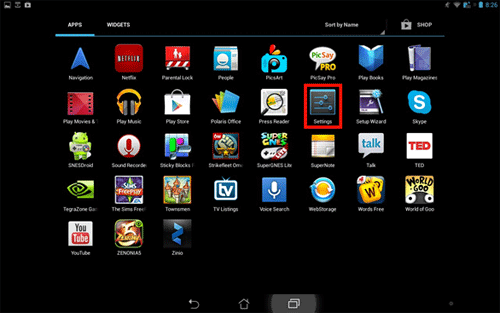
- Touch More on the left pane.
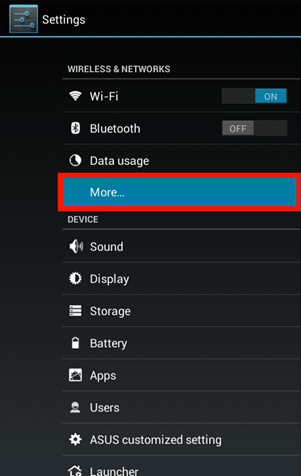
- Touch Tethering & portable hotspot.
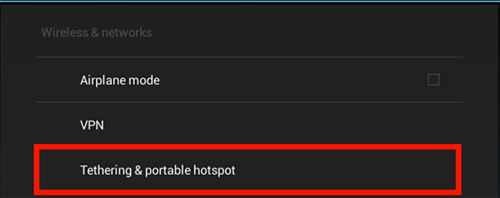
- Touch Portable Wi-Fi hotspot to turn on the hotspot.
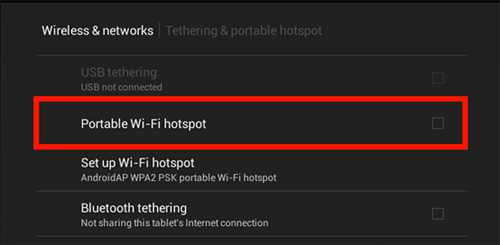
- Touch Set up Wi-Fi hotspot to see/change the network name and password.
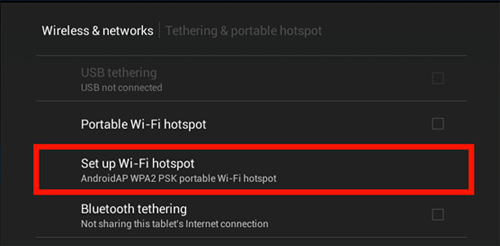
- A hotspot set up window will appear.
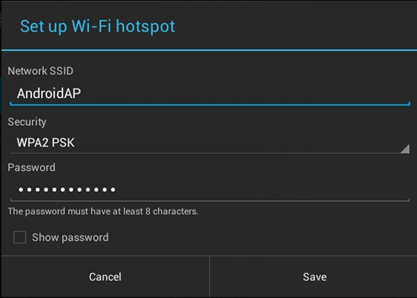
- The network SSID is the network name of the hotspot. Touch the name, AndroidAP in the example picture below, under Network SSID to change the name.
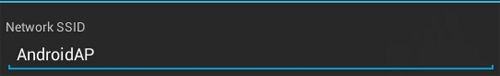
- The Security is what type of security the network has and change it by touching the type of security, WPA2 PSK in the example picture below. Open means there will be no password on the hotspot.
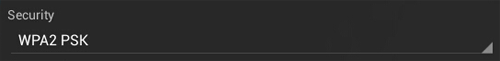
- Change the password by touching the characters highlighted in the picture below. Delete the characters present, then type the preferred password.
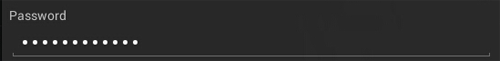
- To see what the password is touch the Show Password checkbox at the bottom.
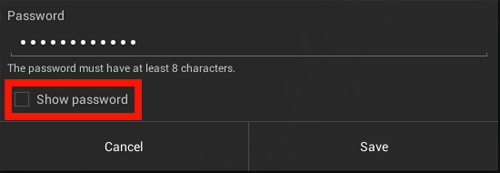
- When the preferred settings have been chosen, touch Save.
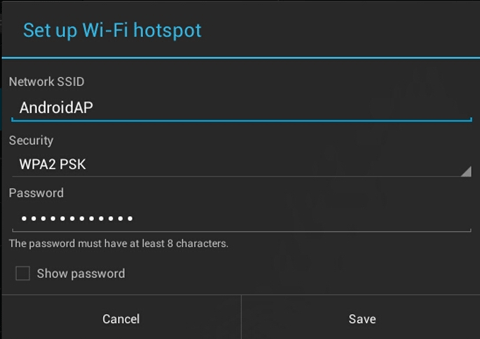
- Now other devices can connect to the Tablet's hotspot.
Technical Support Community
Free technical support is available for your desktops, laptops, printers, software usage and more, via our new community forum, where our tech support staff, or the Micro Center Community will be happy to answer your questions online.
Forums
Ask questions and get answers from our technical support team or our community.
PC Builds
Help in Choosing Parts
Troubleshooting
