Breadcrumbs
What to do if you get a Blue Screen Error in Windows
Description: Here is a how to guide on what to do with a blue screen error on a Windows computer. A blue screen error is a critical failure on a Windows computer. They will appear suddenly, provide a little information, and restart the computer. And they can be quite scary for people.
Here are some brief tips for what to do when a blue screen shows up:
- Write down any Stop error codes that it shows. There are only a few seconds for this before the computer restarts. These will typically come in the format 0x… (e.g. 0x00000050)
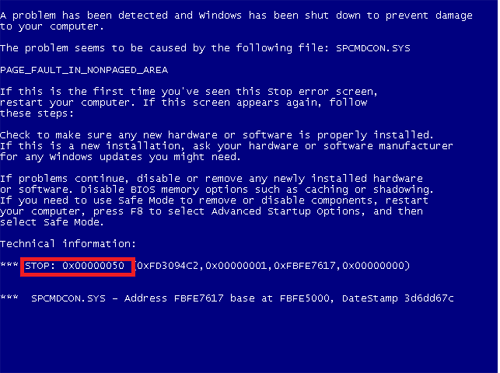
- On a computer (likely another) do a search for that error code.
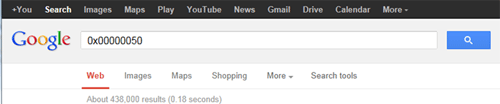
- Follow any instructions found in the search. Typically these fall into a few categories:
- Reinstall Device Drivers - For how to do this, click here.
- There is a virus - For how to start a virus removal, click here.
- There is a hardware problem - If the malfunctioning hardware is known, replace it or please take it into your nearest Micro Center for service.
- There is a corruption in the Operating System - This requires either running a repair on the operating system or reinstalling it completely.
To run a System File Check follow this guide. - To reinstall the Operating System follow: this guide.
Technical Support Community
Free technical support is available for your desktops, laptops, printers, software usage and more, via our new community forum, where our tech support staff, or the Micro Center Community will be happy to answer your questions online.
Forums
Ask questions and get answers from our technical support team or our community.
PC Builds
Help in Choosing Parts
Troubleshooting
