Breadcrumbs
How to do a Factory Reset on a WinBook Tablet
Description: This technical article will show how to run a factory reset on a WinBook Tablet. Before getting started, make sure your tablet is plugged in to power - this process should not be done on battery mode. It will take a bit of time to process the reset - 30-60 minutes is a reasonable time expectation.
- Open the charms bar by swiping in from the right hand side of the screen.

- Go to Settings.

- Under Settings go to Change PC settings.
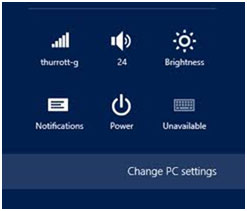
- Under Change PC settings go to Update and recovery.
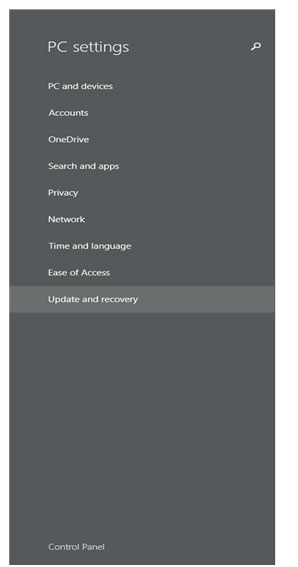
- Under Update and recovery go to Recovery.
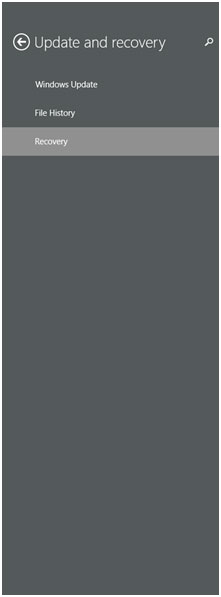
- Under recovery choose Remove everything and reinstall Windows. Tap on Get started when you are ready.

- Now you will get a Please wait, Preparing window.

- When the tablet is finished resetting, it will prompt you to restart. Once done, it will be back to like it was when you originally pulled it out of the box.
Technical Support Community
Free technical support is available for your desktops, laptops, printers, software usage and more, via our new community forum, where our tech support staff, or the Micro Center Community will be happy to answer your questions online.
Forums
Ask questions and get answers from our technical support team or our community.
PC Builds
Help in Choosing Parts
Troubleshooting
