Breadcrumbs
How to right click on a WinBook Tablet running Windows 8.1
Description: It can be daunting when you suddenly realize you have no mouse and are looking to right click on a file or the desktop to perform a particular function. Most functions still have an alternate way to do them but if you are looking to right click on a tablet this article will show you how.
- For this article we will show you how to right click on the desktop to access the menu. On the desktop press and hold for a few seconds. When you have pressed long enough you will see a square form where you have pressed.
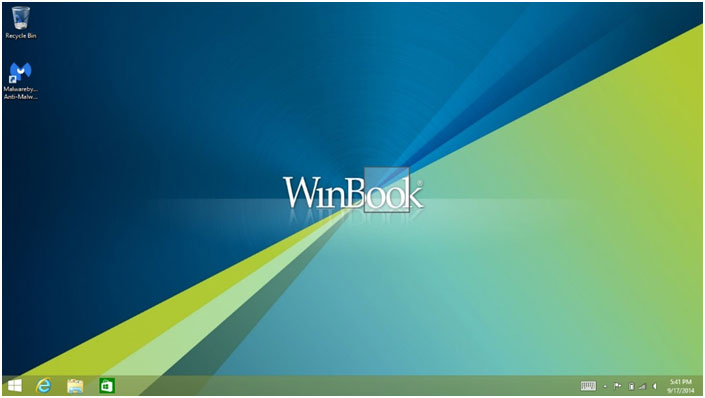
- When you remove your finger the menu will appear. This same method works anywhere where you would want to right click. For example, accessing a file's properties, or anywhere where you would normally right click. Some will also refer to this as long press or long touch.
Technical Support Community
Free technical support is available for your desktops, laptops, printers, software usage and more, via our new community forum, where our tech support staff, or the Micro Center Community will be happy to answer your questions online.
Forums
Ask questions and get answers from our technical support team or our community.
PC Builds
Help in Choosing Parts
Troubleshooting
