Breadcrumbs
How to start Training in ESET Version 8
Description: This guide will show you how to start the training that is built into the ESET Version 8 programs. This guide applies to both ESET NOD32 Antivirus Version 8 and ESET Smart Security Version 8.
- Locate the ESET icon in your system tray.
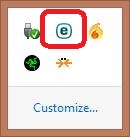
- Right click on the ESET icon and select Open ESET.
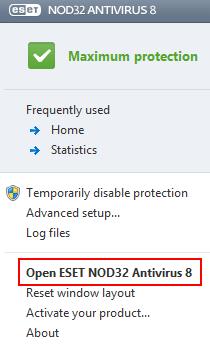
- Click on Training.
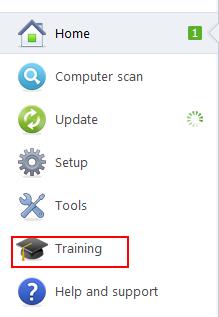
- Select Start.

- You can now begin to go through the ESET training. There are three options to include:
- test your knowledge
- save netropolis
- go directly to videos
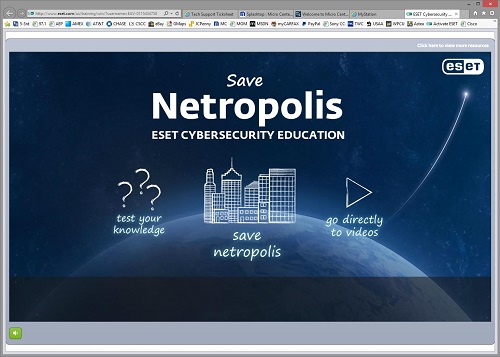
- Choosing test your knowledge will take you to a quiz about net safety.
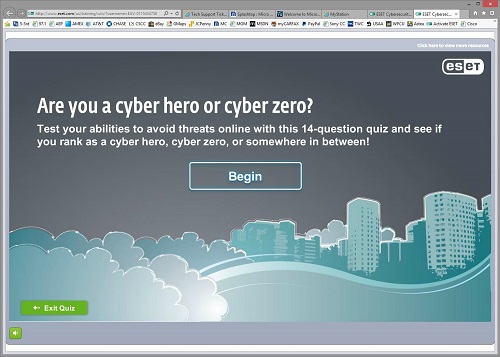
- Choosing save netropolis will take you to several different examples of how to stay safe from attacks such as phishing, cell phone data risks, and cyberbullying.
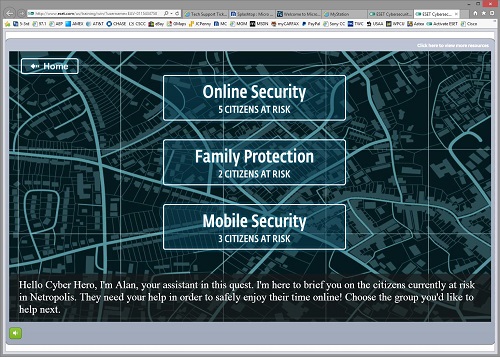
- Choosing go directly to videos takes you to many different videos about protecting your data, password security, and many other security topics.
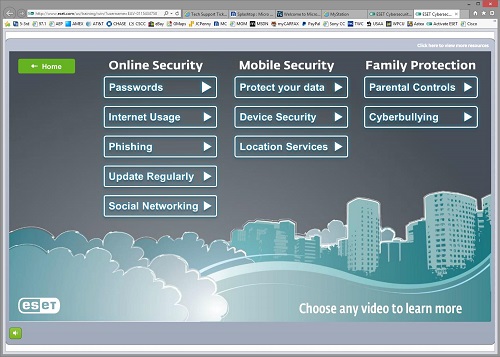
Technical Support Community
Free technical support is available for your desktops, laptops, printers, software usage and more, via our new community forum, where our tech support staff, or the Micro Center Community will be happy to answer your questions online.
Forums
Ask questions and get answers from our technical support team or our community.
PC Builds
Help in Choosing Parts
Troubleshooting
