Breadcrumbs
How to retrieve Lost ESET Subscription Information
Description: If you have a current ESET subscription and have purchased a new computer or have had a computer crash and simply need to reinstall your ESET program, you can retrieve the Username and Password for that subscription if you have lost track of that information. This article will show you the steps needed to get the license information using ESET's Lost License Utility.
- Open up your internet browser and navigate to https://www.eset.com/us/support/lost-license/.
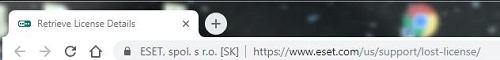
- Input your email address that was used to activate this ESET subscription and then click on Submit.
- Any usernames and passwords associated with your email address will now be emailed to that address for your records. This usually takes only minutes, but could take up to an hour to process. If you do not find the message after that time, please make sure to check your junk or spam folders for the email.

Technical Support Community
Free technical support is available for your desktops, laptops, printers, software usage and more, via our new community forum, where our tech support staff, or the Micro Center Community will be happy to answer your questions online.
Forums
Ask questions and get answers from our technical support team or our community.
PC Builds
Help in Choosing Parts
Troubleshooting
