Breadcrumbs
How to activate a Pre-installed ESET Trial when the Prompt does not show
Description: New PowerSpec Computers and WinBook Tablets come with a Free Trial of ESET NOD32 pre-installed on the factory image of the computer. For this free trial to be used it is necessary that it be activated with ESET. When you first boot up the new PowerSpec or WinBook you are prompted to activate this trial, but you can choose not to do so at that time. This article will show you how to go back later and run this process if you have bypassed it when you originally setup your new computer or tablet.
- From the Windows Desktop View, open Windows File Explorer.

- Choose the icon for This PC and then within there choose the Windows (C:) drive icon.
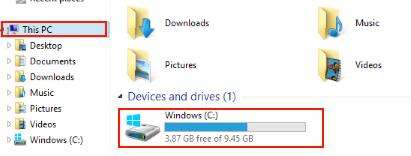
- Under Windows (C:) double click on the Program Files folder.
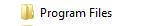
- Double click to open the ESET Activation Helper (Noderator) folder.
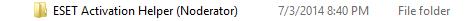
- Double click on Activate NOD32.
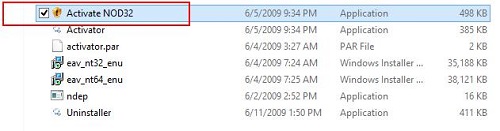
- This will display the ESET Trial Prompt on the screen - follow the prompts and be on your way to your ESET Free Trial.
Technical Support Community
Free technical support is available for your desktops, laptops, printers, software usage and more, via our new community forum, where our tech support staff, or the Micro Center Community will be happy to answer your questions online.
Forums
Ask questions and get answers from our technical support team or our community.
PC Builds
Help in Choosing Parts
Troubleshooting
