Breadcrumbs
How to change the Network Key on the Tenda W316R Router
Description: This article will show how to change the network security key on a Tenda W316R Router. If you have forgotten or do not know your Wifi password then you will need to connect via an Ethernet cable in order to reset it.
- In your browser, enter the following in the address bar: 192.168.0.1 and then press the enter key.
- After doing this, you will be taken to the Internet Access screen. (pictured below). If you are not prompted but need to alter more settings, you can click on Advanced Settings to do so.

- On this screen you will be prompted to set a password. In Advanced Settings, select the Wireless Settings tab, then change the wireless password under the Wireless Security tab. Type the password that you would like to use in the Wireless Password field and then click on OK.
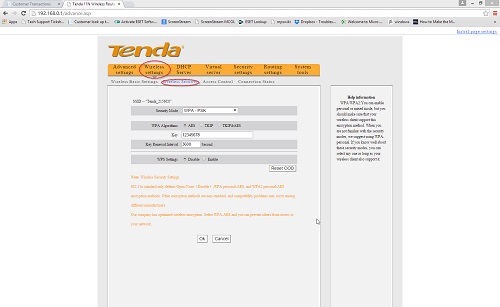
- Simply click OK after altering the contents of Key: field to save your settings.
Technical Support Community
Free technical support is available for your desktops, laptops, printers, software usage and more, via our new community forum, where our tech support staff, or the Micro Center Community will be happy to answer your questions online.
Forums
Ask questions and get answers from our technical support team or our community.
PC Builds
Help in Choosing Parts
Troubleshooting
