Breadcrumbs
How Home Automation Devices Communicate
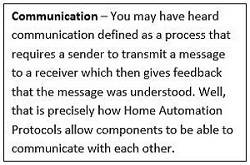
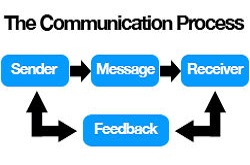
In the application of Home Automation devices and systems, it is important to understand how these items communicate both within their system, your home, and also in the big picture, through the Internet of Things (IoT).
Wait - what is the Internet of Things and how does it relate to Home Automation? Until now you might have thought about the internet as a place where you can get information (web pages) or send communication (email), and do other similar tasks. Home Automation can take advantage of the Internet of Things at a whole new level. The Internet of Things is comprised of many things, like light bulbs, coffee makers, door locks, and many other electronic things, that connect to a network in order to communicate with each other. Home Automation uses this network to varying degrees depending on how you choose to configure your system. Some Home Automation items can operate individually by simply using an app. In the bigger picture, Home Automation can be so much more if you want it to be. To take advantage of Home Automation's many features it is necessary to network these devices together. In order to network these devices together, they need to be able to communicate with each other effectively. Let's take a look at ways these devices can communicate.
Think of your Home Automation system as a small room full of people. In order for the people to communicate they need to be able to understand one another's words and actions. If everyone in the room speaks the same language this would allow for effective communication to occur. Communication between Home Automation devices is not unlike a group of people speaking to each other. Their languages can be referred to as protocols. These protocols can be wired or wireless. Most protocols tend to only speak their own language. The bottom line: When planning or building out your system it is imperative that your devices are able to communicate with each other.
So let's take a look at: some of the most common protocols.
Technical Support Community
Free technical support is available for your desktops, laptops, printers, software usage and more, via our new community forum, where our tech support staff, or the Micro Center Community will be happy to answer your questions online.
Forums
Ask questions and get answers from our technical support team or our community.
PC Builds
Help in Choosing Parts
Troubleshooting
