Breadcrumbs
HDMI Cable Types and HDMI Standards
General Information about HDMI Cables
Five types of HDMI Cables:
HDMI Standard Cable: handles common home applications including cable and satellite boxes and upscaling DVD players, reliably transmits 1080i or 720p video between common household sources.
HDMI Standard Cable with Ethernet: using the HDMI Standard cable design and pinout, it adds a dedicated channel for HDMI Ethernet. This feature is only available if both linked devices are HDMI Ethernet Channel-enabled.
HDMI Standard Cable for Automotive: using the HDMI Standard cable design and pinout, it adds enhanced support for stronger data signals used in an automotive environment. This type of cable does NOT support Ethernet.
HDMI High Speed Cable: in addition to the features of the HDMI Standard Cable, it adds support for advanced display technologies such as 4K, 3D, and Deep Color. This type of cable is useful for newer devices such as Blu-ray players and 4K or 3D television equipment, and remains backward compatible with HDMI Standard Cable specifications.
HDMI High Speed Cable with Ethernet: using the HDMI High Speed cable design and pinout, it adds a dedicated channel for HDMI Ethernet. This feature is only available if both linked devices are HDMI Ethernet Channel-enabled.
Important things to know about types of HDMI Cables:
All of the above type of cables tend to look the same in appearance.
All of the above type of cables have the same type of connectors on the ends.
The High Speed HDMI Cables are backward compatible when only Standard HDMI Cable is required. If you are in doubt as to which cable you need, the HDMI High Speed with Ethernet cable remains a backward compatible option for all other applications except perhaps for automotive use.
The Standard HDMI Cables may function in an environment that requires High Speed HDMI Cables however they will not provide all of the additional benefits obtained by use of a High Speed Cable.
The HDMI Forum is an organization comprised of leading manufacturers of consumer electronics that use HDMI. The HDMI Forum tests, develops, and certifies HDMI specifications and standards. The HDMI Forum suggests consumers should "Shop for features and not for HDMI version numbers".
HDMI Specification Versions - Overview
HDMI was first introduced in 2002 by the seven founders of the HDMI specification: Hitachi, Matsushita, Philips, Silicon Image, Sony, Thomson, and Toshiba. Since that time, HDMI standards have continued to evolve and improve. Through April of 2015, there have been six different versions of HDMI standards released, each one adding features to the previous version. It is important to note that the newest versions of HDMI specifications do not necessarily require a new cable. For example, all HDMI 2.0 features are backward compatible with existing high speed (category 2) HDMI cables that were used with HDMI version 1.4. Stated more simply, if you have an existing HDMI cable, it may work with your new device. If it does not seem to pass through all of the features, then you may need to purchase a newer design cable.
HDMI 1.0 was introduced in December of 2002 as a single-cable digital audio video connection. This standard certified supporting a maximum throughput of 4.9 Gbps, video resolutions of up to 1080p at 60Hz, and eight channels of 24-bit audio using Pulse Code Modulation (PCM). This original specification remains useful today for standard cable TV set top boxes and many home audio devices.
HDMI 1.1 released in May of 2004 added support for high resolution uncompressed DVD audio.
HDMI 1.2 made its debut in August of 2005 supporting additional formats and modified specifications for low-voltage devices including PC video cards. A modification, HDMI 1.2a in December 2005 clarified additional specifications.
HDMI 1.3 became available in June of 2006, supporting increased bandwidth throughput, increased color support technology, and developing High Definition technologies. This version also supported a new type of mini connector for use with camcorders. Some of these new features were beneficial to improved gaming devices as well. Between November of 2006 and August of 2008 modifications known as HDMI 1.3a, 1.3b, 1.3b1, and 1.3c clarified specification and testing parameters further.
HDMI 1.4 was released in May of 2009 with several new features beneficial to consumer end-users including 3D support, Ethernet over HDMI, Audio return channel, and additional color support along with enhanced 2K and 4K resolutions. These features allowed for less separate cables between compatible devices. A new micro HDMI connector was also approved, as was a new specification of cable for use in automotive applications. In March of 2010, HDMI 1.4a added support for 3D broadcast content and in October of 2011 HDMI 1.4b increased the resolution and refresh rate support for 3D video over HDMI.
HDMI 2.0 was released with significant updates in September 2013. Bandwidth throughput support was increased to 18 Gbps, improved resolution support of 4K@50/60 (2160p), support for up to 32 audio channels and up to 1536 kHz audio. Support was also added for multi-stream video and wide angle theatrical 21:9 aspect ratios. Improved 3D sampling was added, as well as updated CEC extension support for multiple devices through a single cable. In April of 2015, HDMI 2.0a added additional support for HDR content.
The chart below outlines various updates to HDMI Specification Versions over time.
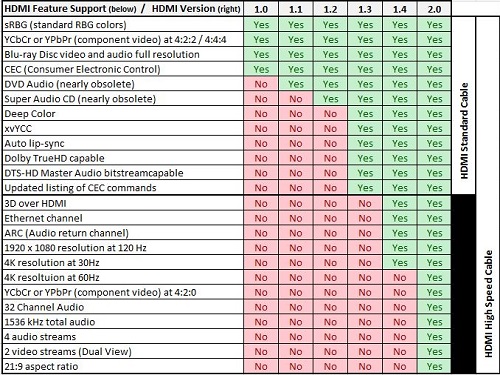
Technical Support Community
Free technical support is available for your desktops, laptops, printers, software usage and more, via our new community forum, where our tech support staff, or the Micro Center Community will be happy to answer your questions online.
Forums
Ask questions and get answers from our technical support team or our community.
PC Builds
Help in Choosing Parts
Troubleshooting
