Breadcrumbs
How to check Clients Connected to a Tenda FH1201
Description: This article will show how to check what wireless clients are connected to a Tenda FH1201 AC1200 wireless router.
- Open your browser, and type in the address bar 192.168.0.1 and then click enter.

- Type the password into the password field. The default password is admin if you have not changed it. Click Login.
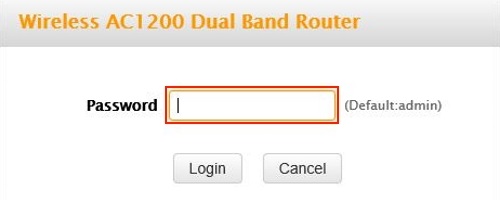
- Click on the Advanced link.

- Click on the Wireless tab.

- Click on Wireless Connection Status in the left menu.
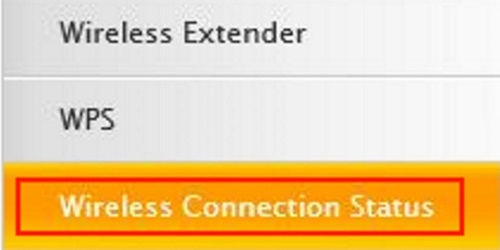
- Click on the drop down menu next to band and choose which band to configure. You have 5GHz and 2.4GHz to choose from.
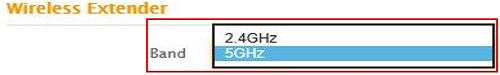
- In the table below band you should have all the clients connected to that band. You can click on refresh to update the table.
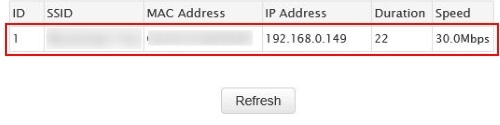
Technical Support Community
Free technical support is available for your desktops, laptops, printers, software usage and more, via our new community forum, where our tech support staff, or the Micro Center Community will be happy to answer your questions online.
Forums
Ask questions and get answers from our technical support team or our community.
PC Builds
Help in Choosing Parts
Troubleshooting
