Breadcrumbs
Upgrading to Windows 10 - ESET NOD32 and ESET Smart Security
Many Micro Center customers use ESET NOD32 or ESET Smart Security as their preferred choice to protect their Windows based computers. According to ESET Support, the ESET product line is Ready for Windows 10.
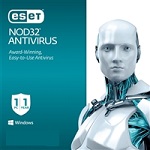
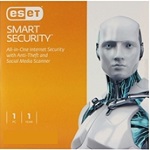
All customers are encouraged to make sure they are running the most current version of their ESET program and have updated to the latest virus signature database before upgrading to Windows 10. The Micro Center Tech Center has some helpful articles and videos on these topics to include:
- Article: How to Check for Updates within ESET Version 8
- Article: How to Check for Updates within ESET Version 7
- Article: How to Check for Updates within ESET Version 6
- Article: How to Manually Uninstall older ESET Versions
- Article: How to Temporarily Disable ESET Protection
- Video: How to Update ESET to the Most Current Version
Customers who are running Version 7.x or higher of ESET NOD32 or ESET Smart Security can upgrade to Windows 10 with their ESET product remaining in place. Setting and license information will be kept intact through the upgrade process.
Customers who are running Version 6.0.316 and earlier of ESET NOD32 or ESET Smart Security will need to take additional action before upgrading to Windows 10 as outlined in the above articles.
Customers who may still be running version 5 or older of ESET products will need to manually uninstall the old version before upgrading to Windows 10 and then install the current version.
Customers who upgrade to Windows 10 with an older incompatible version of ESET in place should expect to be greeted with a warning message afterwards. While this is intended to set everything back on the correct path, the best course of action would be to follow the suggested steps above to update before the Windows 10 upgrade. A message box such as the one below would be anticipated to come up on the screen in these situations, prompting the customer to install their free update now in order to remain protected.

Technical Support Community
Free technical support is available for your desktops, laptops, printers, software usage and more, via our new community forum, where our tech support staff, or the Micro Center Community will be happy to answer your questions online.
Forums
Ask questions and get answers from our technical support team or our community.
PC Builds
Help in Choosing Parts
Troubleshooting
