Breadcrumbs
Upgrading to Windows 10 - Cortana
One of the new features included in Windows 10 is Cortana. Microsoft refers to Cortana as your personal assistant. It would over-simplify things to say Cortana is a search engine, but that is one of the things that Cortana can do for you. Let’s take a look:
One of the first things to understand about communicating with Cortana is that you can type in the Windows 10 search bar, but also with a PC microphone you can speak to Cortana. It all depends on how involved you do or do not want to be in using Cortana. In the examples below we focus on they keyboard option. Check the link at the end for additional information from Microsoft as well.
Cortana:
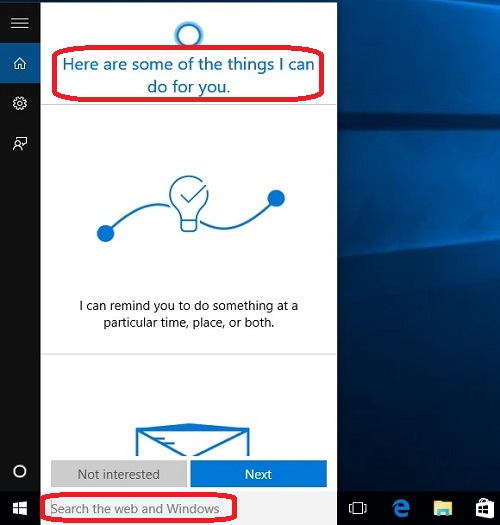
How much information you are willing to share with Cortana will determine how helpful she can be to you.
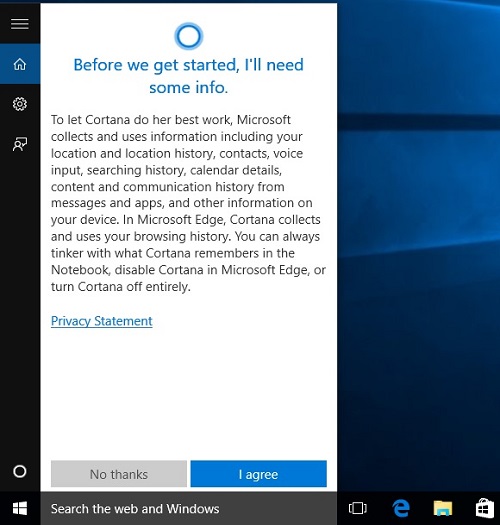
At the very least Cortana wants to know how to address you.
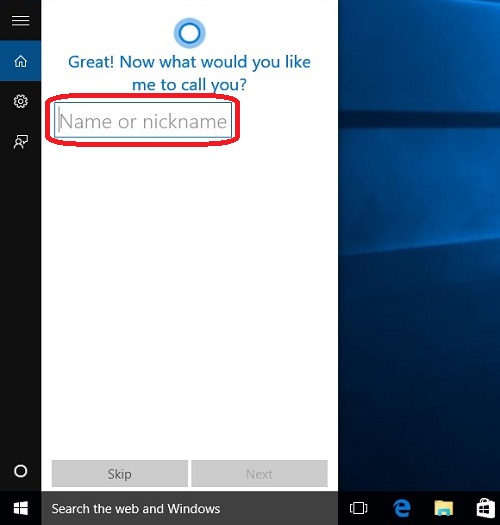
If you provide some additional basic information about your location, for example, Cortana can tell you about the weather forecast.
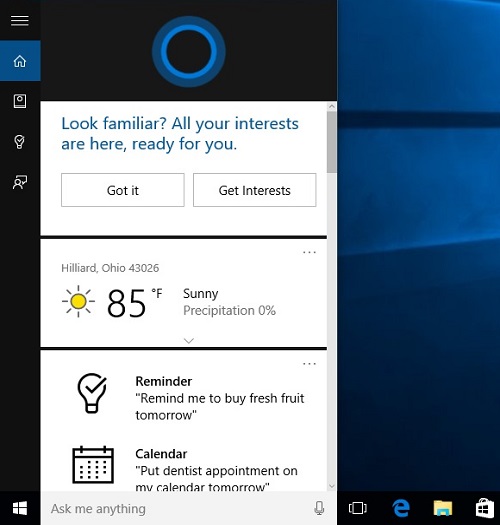
Pose questions to Cortana by typing in the Windows Search Bar and she will find you the best answer as quickly as possible.
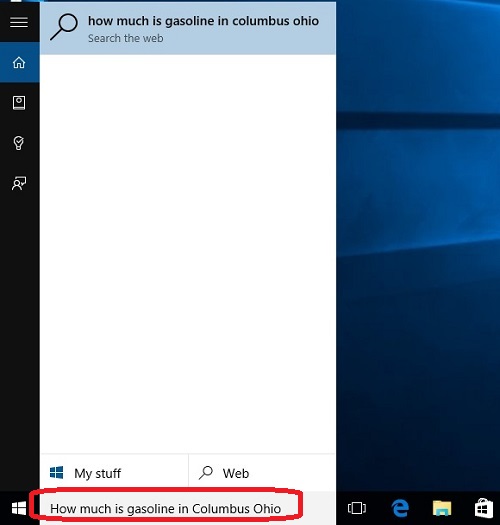
The more specific your question is, the better the search results will be.
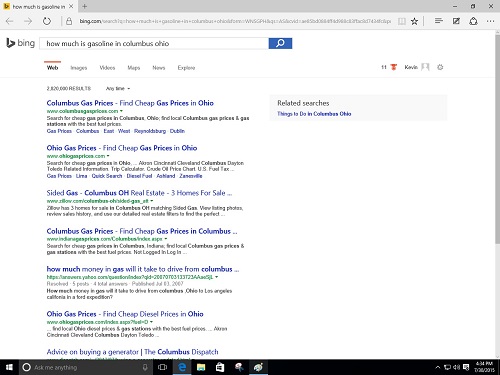
Clicking on Cortana's Home Icon will take you to the main interface.
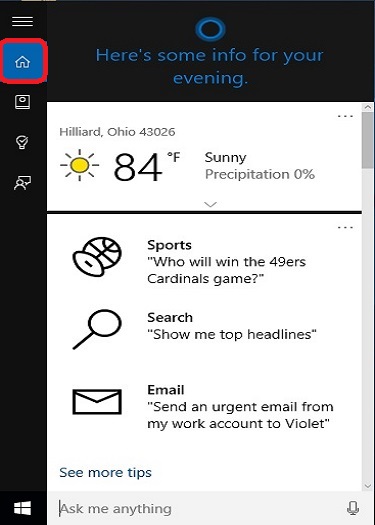
The Notebook Icon takes you to a place where you can provide additional helpful information to Cortana which in turn will result in better responses to your inquiries.
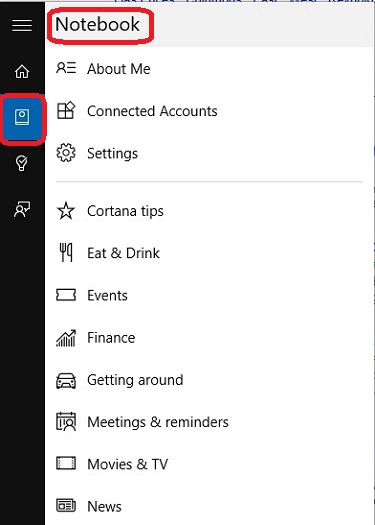
The Reminder Icon takes you to the scheduling or calendar information section of Cortana.
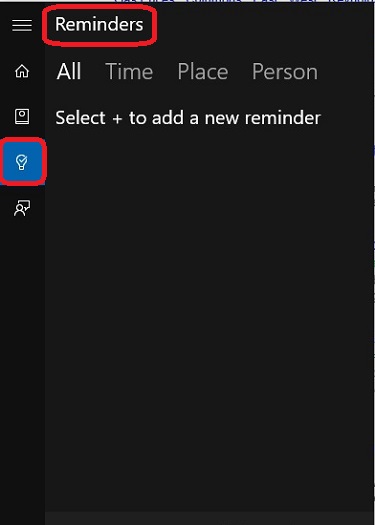
Cortana's Share Icon, the last of the four, gives you a way to provide feedback about Cortana.
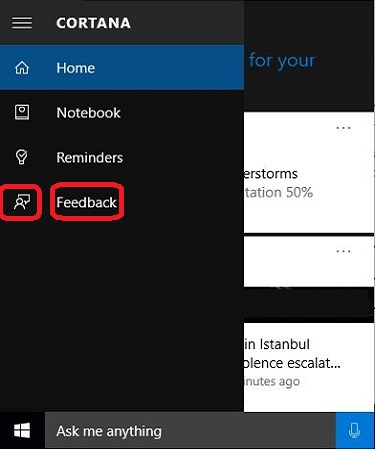
Get to know more about Cortana for Windows 10 here.
Technical Support Community
Free technical support is available for your desktops, laptops, printers, software usage and more, via our new community forum, where our tech support staff, or the Micro Center Community will be happy to answer your questions online.
Forums
Ask questions and get answers from our technical support team or our community.
PC Builds
Help in Choosing Parts
Troubleshooting
