Breadcrumbs
How to turn Airplane Mode On or Off in Windows 10
Description: This article will show how to check if Airplane Mode is on or off in Windows 10.
- Airplane Mode is a setting that turns off wireless capabilities, but still allows the device to be used. When Airplane Mode is turned on, the computer will not be able to connect to the internet. When it is turned off, the computer is able to connect normally.
- To turn Airplane Mode on or off; there are a couple ways to do this. First, there would be a way to check from the network icon. The network icon should look like one of three icons in the picture below. The first is a working network connection, the second shows that airplane mode is on, and the third shows there is no network connection but airplane mode is off.

- Click on the network icon, and a list of networks should pop up. At the bottom under Network Settings, there will be an icon for Airplane Mode. Clicking on this will toggle it ON or OFF. The icon on the taskbar will change to an airplane icon when the setting is turned on, and will be a signal strength icon when it is turned off.
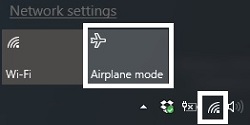
- The other way to change the Airplane Mode setting is by clicking on the Notifications icon in the taskbar.

- There will be an icon near the bottom of the Notifications window for Airplane Mode. Turning it on or off here will result in the same changes as changing it from the Network Settings.
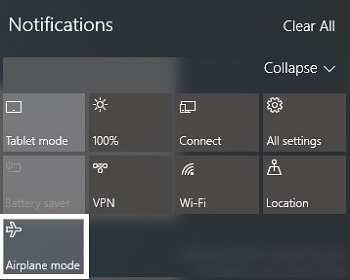
Technical Support Community
Free technical support is available for your desktops, laptops, printers, software usage and more, via our new community forum, where our tech support staff, or the Micro Center Community will be happy to answer your questions online.
Forums
Ask questions and get answers from our technical support team or our community.
PC Builds
Help in Choosing Parts
Troubleshooting
