Breadcrumbs
Tenda AC15 AC1900 Wireless Router Unboxing and Overview
Description: This article will show a general overview of the contents of the packaging for the Tenda AC15 AC1900 wireless router.
- Upon opening the box, inside will be the router, an installation guide and other documentation, an Ethernet cable, and the power cable. Also included will be a stand for the router.


- On the back of the router itself, there is a sticker showing the router’s MAC address, serial number, SSID, default wireless password, and pin number.

- From left to right on the back is the power button, the connection for power, a USB 3.0 port, and four Ethernet ports – one for connecting to the internet, and three Ethernet ports open for devices.


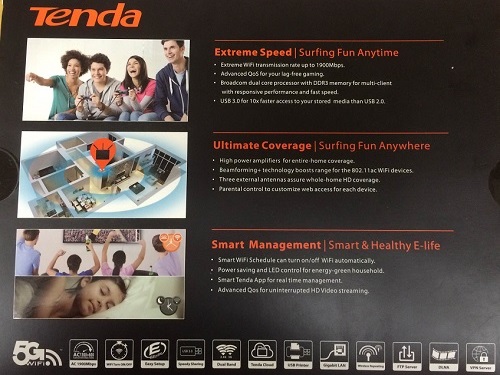
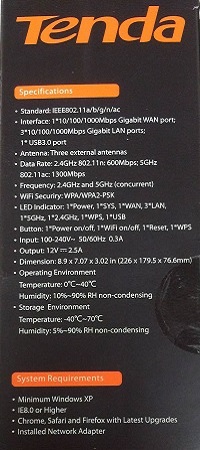
Technical Support Community
Free technical support is available for your desktops, laptops, printers, software usage and more, via our new community forum, where our tech support staff, or the Micro Center Community will be happy to answer your questions online.
Forums
Ask questions and get answers from our technical support team or our community.
PC Builds
Help in Choosing Parts
Troubleshooting
