Breadcrumbs
How to enable Smart Power Saving on a Tenda AC15
Description: This article will show how to enable the Smart Power-Saving mode on the Tenda AC15 AC1900 router, which is best to use at non-peak times to conserve power usage.
- First, to change the settings of the router, connect to the router by going to its default address: 192.168.1.1. Here the default router password will be needed to sign in to change settings.
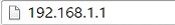
- Once signed in to the router, a menu will appear on the left side. Select Smart Power.

- To the right of the menu will update. Here, the option for Smart Power-saving will be turned off by default. To turn it on, click on the right side of the slider.
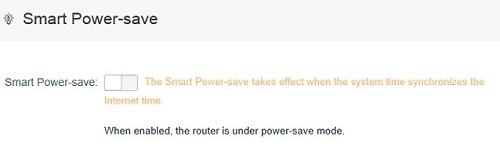
- Once turned on, a new option will appear below for what time to set up the power-saving for. Another option is to delay using the power-saving if data is still transmitting. The router states that it can save 2.92 kw hours per month (estimated).
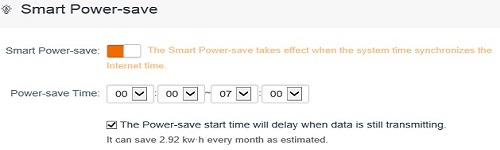
- Once finished, click Save and a Saving… window will appear.

Technical Support Community
Free technical support is available for your desktops, laptops, printers, software usage and more, via our new community forum, where our tech support staff, or the Micro Center Community will be happy to answer your questions online.
Forums
Ask questions and get answers from our technical support team or our community.
PC Builds
Help in Choosing Parts
Troubleshooting
