Breadcrumbs
Overview of Real-time File System Protection in ESET Version 9
Description: This article provides an overview of the basic real-time file system protection in ESET Version 9. Real-time file system protection scans files as you use them, providing another layer of security to your system.
- Open ESET by double clicking on the ESET icon in the lower right corner of the system tray. You may need to select the hidden icons arrow to see the ESET icon.
- Choose Setup in the left menu, and then choose Advanced setup in the lower right corner.
- Select Real-time file system protection in the left menu under Advanced setup.
- Enable or disable real-time file system protection by choosing the box to the right of this item.
- Media to Scan: Here you can enable or disable by choosing the box to the right of each item.
- Local drives: These are the internal drives in the computer.
- Removable media: Includes storage such as USB drives or SD cards.
- Network drives: Drives that are attached to your home network.
- Scan On: These are events that trigger a scan. You can enable or disable by choosing the box to the right of each item.
- File open: Enables or disables scanning of files that are open.
- File creation: Enables or disables scanning of new files.
- File execution: Enables or disables scanning of files that has been started.
- Removable media access: Enables or disables scanning removable media.
- Computer shutdown: Enables or disables scanning on computer shutdown.

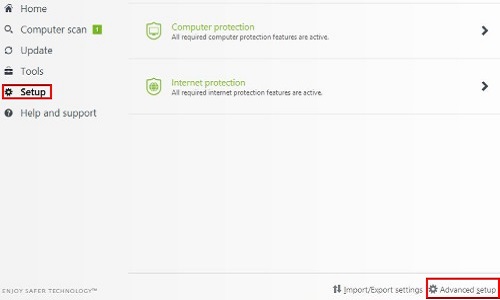
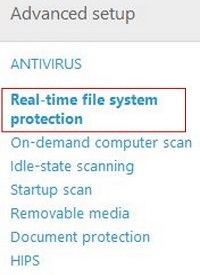
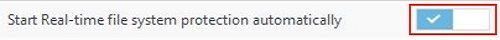


Technical Support Community
Free technical support is available for your desktops, laptops, printers, software usage and more, via our new community forum, where our tech support staff, or the Micro Center Community will be happy to answer your questions online.
Forums
Ask questions and get answers from our technical support team or our community.
PC Builds
Help in Choosing Parts
Troubleshooting
