Breadcrumbs
How to factory reset your PowerSpec 3D Ultra Printer
Description: This article will show the steps needed to factory reset the PowerSpec 3D Ultra Printer. This approach could be used if you are experiencing unexplained errors or to resolve problems such as the overheat light staying on after sufficient cool-down time.
- From the main menu of the printer select the Tools icon located on the right side of the touch panel.
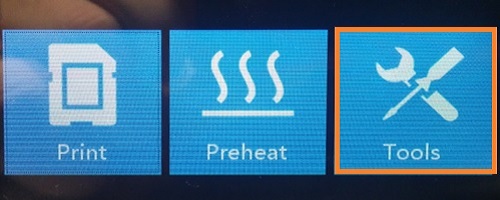
- Next, go to Setting at the bottom left of the touch panel.

- From this menu select the Factory Reset at the top right of the screen.
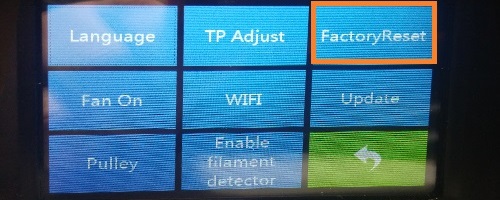
- Confirm the reset by selecting Yes on the pop up box.
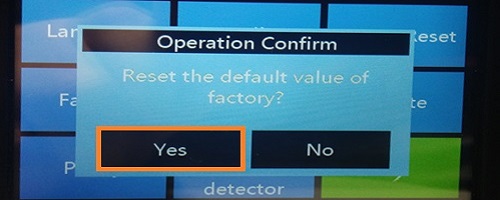
Technical Support Community
Free technical support is available for your desktops, laptops, printers, software usage and more, via our new community forum, where our tech support staff, or the Micro Center Community will be happy to answer your questions online.
Forums
Ask questions and get answers from our technical support team or our community.
PC Builds
Help in Choosing Parts
Troubleshooting
