Breadcrumbs
How to remove the Hard Drive from the PowerSpec NUC1
Description: This article will show the process of removing the hard drive in the PowerSpec NUC1.
- Turn the NUC1 upside down so that the four screws are facing upwards.

- Begin loosening each screw using a Philips screw driver.

- Once the screws are all loose, they will not come out due to being held in place with retainers. Carefully remove the bottom of the NUC1 and locate the hard drive mounting bracket.
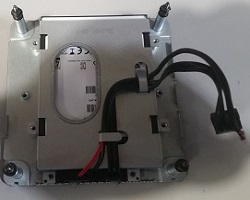
- Disconnect the SATA power and data cables from the motherboard.
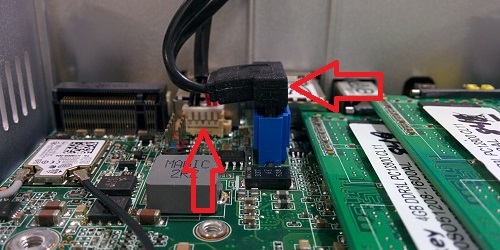
- Disconnect the hard drive from the SATA connector. This is best done by placing your thumb in the opening to press the hard drive against the casing of the NUC1 and then sliding the drive away from the connector.
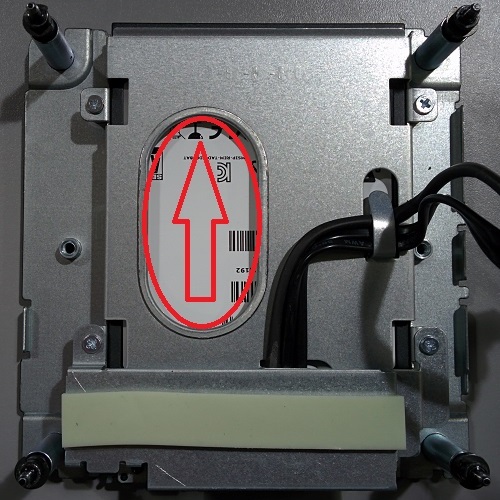
Technical Support Community
Free technical support is available for your desktops, laptops, printers, software usage and more, via our new community forum, where our tech support staff, or the Micro Center Community will be happy to answer your questions online.
Forums
Ask questions and get answers from our technical support team or our community.
PC Builds
Help in Choosing Parts
Troubleshooting
