Breadcrumbs
How to reset Microsoft Edge when it is Hijacked
Description: This article will show how to unlock Microsoft Edge after a scam popup has locked it up. These scam popups often include numbers to call and take away the ability to use the “X” button to close down Edge.
- Right click on the Taskbar and select Task Manager.
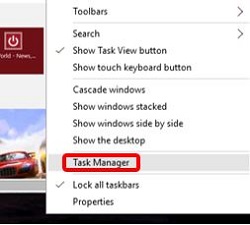
- Locate and right click on Microsoft Edge in the list, and select End Task. Microsoft Edge will now close, along with the popup.

- Search for a website using the Search Box located near your Windows Icon and click on the match with the Microsoft Edge logo next to it.

- Select the three dots or ellipsis located at the upper right hand corner of Microsoft Edge. Click Settings.
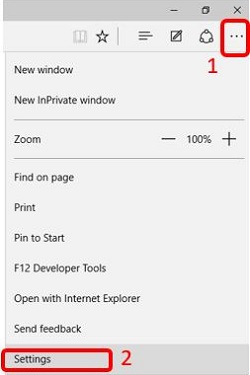
- Under Open with, select A Specific page or pages, and then Choose MSN.

- Under Clear Browsing Data, select Choose what to Clear.
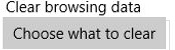
- Make sure the first three are checked, then select Clear.
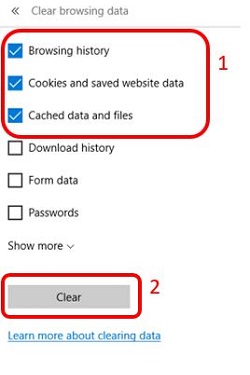
- Restart Microsoft Edge and it should now open to the homepage.
Technical Support Community
Free technical support is available for your desktops, laptops, printers, software usage and more, via our new community forum, where our tech support staff, or the Micro Center Community will be happy to answer your questions online.
Forums
Ask questions and get answers from our technical support team or our community.
PC Builds
Help in Choosing Parts
Troubleshooting
