Breadcrumbs
How to restore an iOS Device to Factory Settings
Description: This article will show how to reset an iPod, iPhone, or iPad using iTunes. This will erase all data on the device and restore it to the factory settings.
- Open iTunes. If iTunes is not installed on the computer, it can be downloaded from Apple's website.

- Plug in the iPod, iPhone, or iPad to the computer.
- Hold the Home and Power buttons on the device at the same time. The device will restart and display that it needs to connect to iTunes.
- Select Restore from the message that appears in iTunes.

- Confirm by selecting Restore and Update.
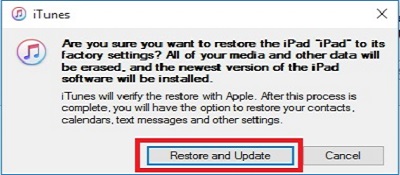
- Click Next in the lower right hand corner.
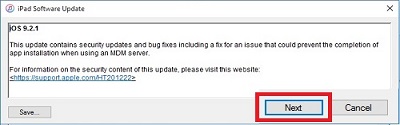
- Agree to the Terms in the lower right hand corner.

- iTunes will now begin downloading the latest iOS.
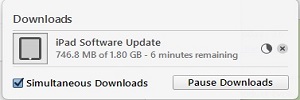
- After the download finishes the device will be reset to factory settings.
Technical Support Community
Free technical support is available for your desktops, laptops, printers, software usage and more, via our new community forum, where our tech support staff, or the Micro Center Community will be happy to answer your questions online.
Forums
Ask questions and get answers from our technical support team or our community.
PC Builds
Help in Choosing Parts
Troubleshooting
