Breadcrumbs
How to remove Add-ons in Mozilla Firefox
Description: This article will show how to remove add-ons from Mozilla Firefox. Add-ons may be used to alter colors, themes, or browser functionality in the Mozilla Firefox web browser.
- Open Mozilla Firefox on your computer using an icon on the desktop or taskbar.

- Click on the Menu Icon (three lines) at the top right of Firefox and select Add-ons.
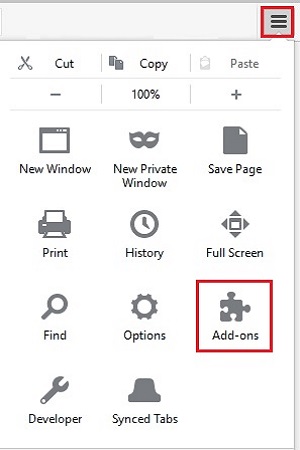
- In the left panel of the page select Extensions.
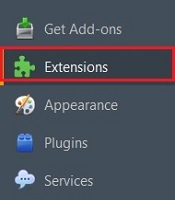
- Here it will display all Extensions currently installed in Firefox. For the specific app to be removed simply click on the Remove option to the right of the apps name.
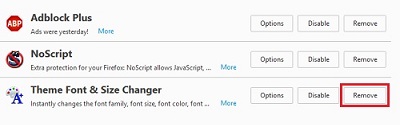
- Firefox will automatically remove the add-on. To undo the removal, click on Undo on the right (this only appears until you close the current tab).
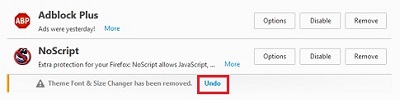
Technical Support Community
Free technical support is available for your desktops, laptops, printers, software usage and more, via our new community forum, where our tech support staff, or the Micro Center Community will be happy to answer your questions online.
Forums
Ask questions and get answers from our technical support team or our community.
PC Builds
Help in Choosing Parts
Troubleshooting
