Breadcrumbs
Unboxing of a WinBook T18HD Dashcam
Description: This article will show a general overview and the contents of the packaging for the WinBook T18HD Dashcam.
- The WinBook T18HD is an HD camera designed to be used for record out the windshield of a vehicle. The camera features a 720p resolution, H.264 video compression, a 2.4 inch LCD, and a G-Sensor

- Once you open up the box you will find the camera itself on top and the rest of the contents under the cardboard partition.

- On the front of the Dashcam you have the camera sensor and an internal mic.

- On the back you have the LCD screen and the lock button.

- On the top you have a USB Mini-B port.

- On the bottom you have the physical Menu Buttons.

- On the right side you have the MicroSD card slot (MicroSD card not included)

- The Dashcam comes with a suction windshield mount.

- Also included is a 12V/1000Ma to USB Mini-B car charger.

- Another cable included is the USB to Mini-B cable.

- Finally, last but not least is the User manual.
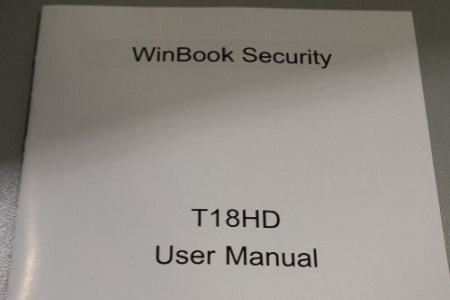
Technical Support Community
Free technical support is available for your desktops, laptops, printers, software usage and more, via our new community forum, where our tech support staff, or the Micro Center Community will be happy to answer your questions online.
Forums
Ask questions and get answers from our technical support team or our community.
PC Builds
Help in Choosing Parts
Troubleshooting
