Breadcrumbs
How to deal with an Intrusive Notification in Microsoft Edge
Description: This article will show how to close annoying pop ups that may show up in Microsoft Edge and tend to be part of phishing attempts. DO NOT call the numbers on these pop ups, and DO NOT let them remotely connect to your device. If you have already taken one of these steps, then the safest alternative recourse may be to back up your data files and then perform a clean install of your system.
- It is important to recognize that the website we have stumbled upon is in fact fake. A good sign to look for will be a suggestion to call a reputable company (like Microsoft in our example) to avoid data loss. Other signs to look for are claims that you have thousands of viruses and the only way to remove them is by calling their number. These are an ever growing problem that can also claim to include notifications from known sources like the IRS, ESET, or other known names. Most importantly, as noted above, DO NOT call the numbers on these pop ups, and DO NOT let them remotely connect to your device.
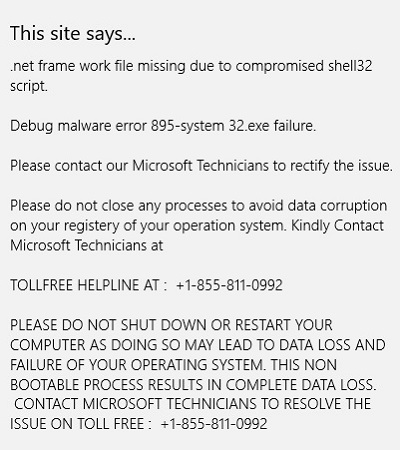
- Right click on the taskbar then choose Task Manager. If your taskbar is covered by the notification you can still press CTRL + SHIFT + ESCAPE on your keyboard, or CTRL + ALT + DELETE one time, and start the Task Manager.
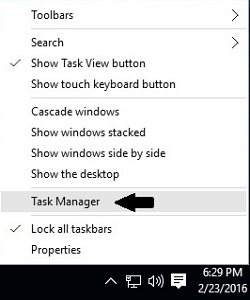
- Right click on the row labeled Microsoft Edge and choose End Task.
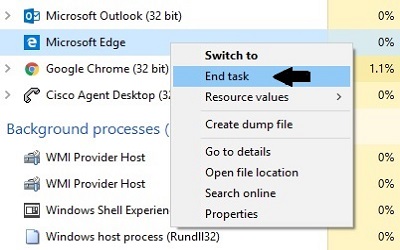
- Right click on the Windows logo in the bottom left hand corner of the screen and choose Run.
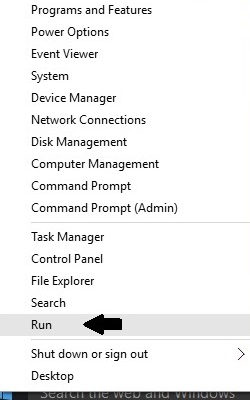
- Type in microsoft-edge:http://www.microcenter.com then click OK.
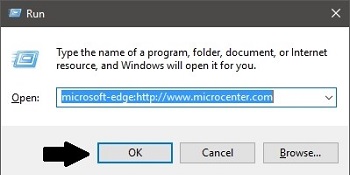
- Right click on the Google tab and choose Close other tabs.
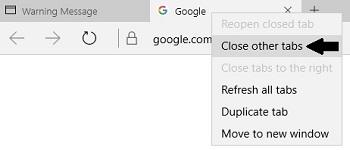
- The browser will now return to normal. If this does not seem to resolve the problem, further assistance from a reputable technician may be necessary.
Technical Support Community
Free technical support is available for your desktops, laptops, printers, software usage and more, via our new community forum, where our tech support staff, or the Micro Center Community will be happy to answer your questions online.
Forums
Ask questions and get answers from our technical support team or our community.
PC Builds
Help in Choosing Parts
Troubleshooting
