How to activate and install Medialess Office 2019 or Office 365
Description: This article will show how to activate and install a medialess copy of Office 2019 or Office 365.
- Open your web browser and navigate to office.com/setup.
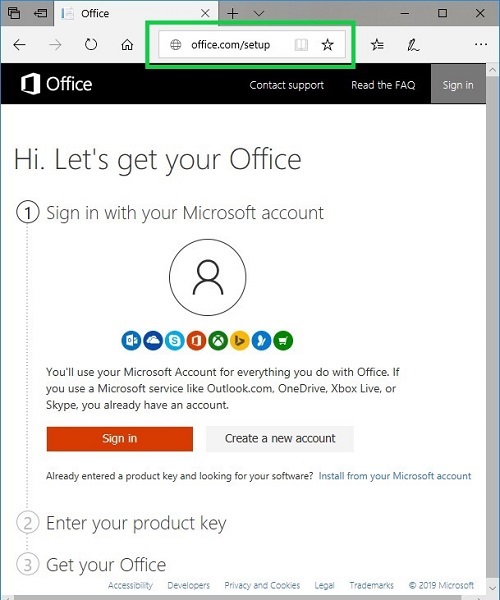
- A Microsoft Account is required to install a medialess copy of Microsoft Office 2019 or Office 365.
- To sign in with an existing Microsoft Account, choose Sign in to proceed.
- To create a new Microsoft Account, choose Create a new account and complete that step before proceeding.
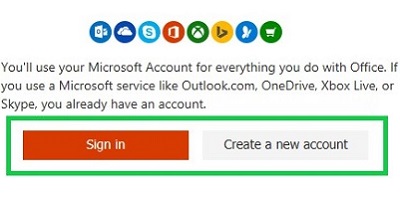
- Locate your product key on the back of your product card - scratch off the silver foil that is hiding this information. This will reveal the product key. The product key will be (25) characters in length in the format xxxxx-xxxxx-xxxxx-xxxxx-xxxxx.
- Enter the product key from the back of the card onto the Office Setup page.
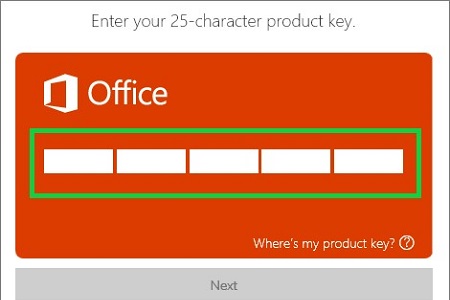
- Select the language and country from the drop-down menus.
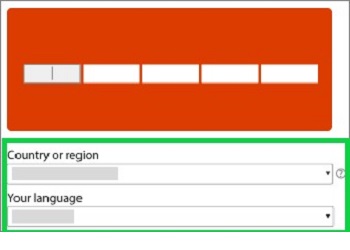
- Choose whether or not to take part in recurring billing.
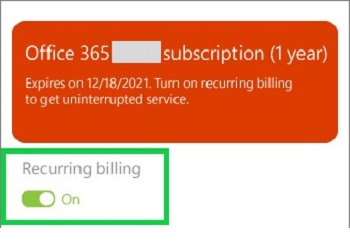
- Click the appropriate button offered to start downloading the Office installer.
- Click Run in the box that pops up at the bottom of the screen.
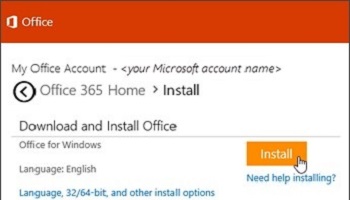
- The Office installer will start and inform you when it is done.
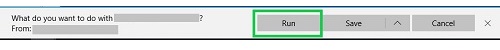
Noteworthy information: Office 365 can be activated for up to (5) years by stacking multiple one year subscription codes. For example: If your subscription still has (6) months left, you can activate another code to redeem an additional (1) year subscription stacked on top of the one you already have, and it will change the remaining time to (18) months. Simply repeat the steps above, beginning with step three, for each additional year that you want to activate - just remember that (5) years is the maximum that you can stack.
Free technical support is available for your desktops, laptops, printers, software usage and more, via our new community forum, where our tech support staff, or the Micro Center Community will be happy to answer your questions online.
Ask questions and get answers from our technical support team or our community.
PC Builds
Help in Choosing Parts
Troubleshooting

