Breadcrumbs
How to replace the Video Card in a PowerSpec X251
Description: This article will show how to replace the pre-installed video card in a PowerSpec X251 computer. The video card will have to be removed by opening the case, removing the front and sliding the existing video card out of the front of the case.
- To remove the sides, top, and if necessary, bottom of the case for the X251, unscrew the case screws from the back corners of the unit. Slide the sides off the case and pull up on the top panel to remove.

- To remove the front of the case, pull forward from the bottom of the case - the front should come off easily.
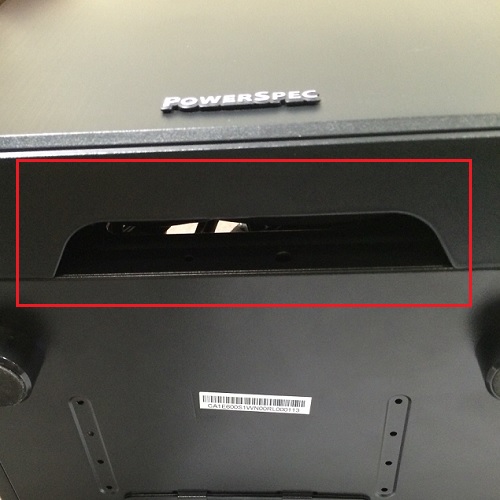

- Remove the cover from above the video card by pushing in on it to pop the cover off. Once removed, unscrew the two screws from the back of the video card.
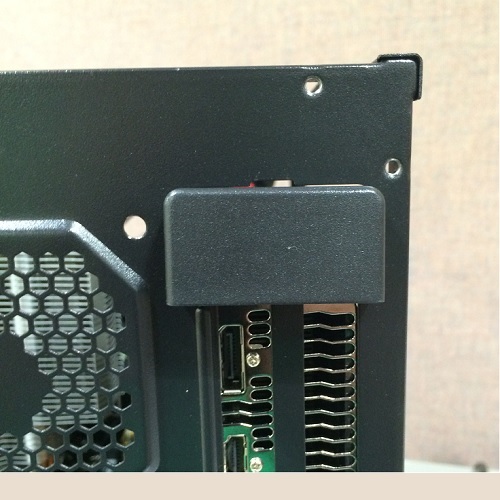
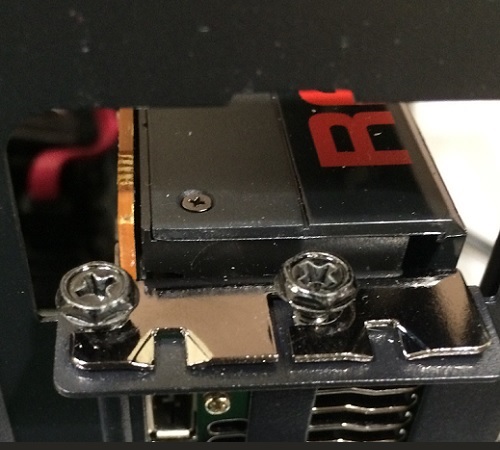
- Remove the 8-pin and 6-pin PCI-e adapters from the video card. Lift the video card out of the PCI slot, and remove the card through the opening in the front of the case.



Technical Support Community
Free technical support is available for your desktops, laptops, printers, software usage and more, via our new community forum, where our tech support staff, or the Micro Center Community will be happy to answer your questions online.
Forums
Ask questions and get answers from our technical support team or our community.
PC Builds
Help in Choosing Parts
Troubleshooting
