Breadcrumbs
PowerSpec Cooler Master Hyper 212 Evo Cooler
Description: PowerSpec includes the high-performance Cooler Master® Hyper 212 Evo cooler in order to provide the best processor cooling performance. Due to the physical size of the fan, on some PowerSpec models the memory slot closest to the processor may be partially blocked by the cooler fan. Follow these steps to install memory into this memory slot:
- Carefully remove the fan from the cooler tower by lifting the tabs away and pulling the fan off of the cooler tower. Use caution as the cooler fins are sharp.
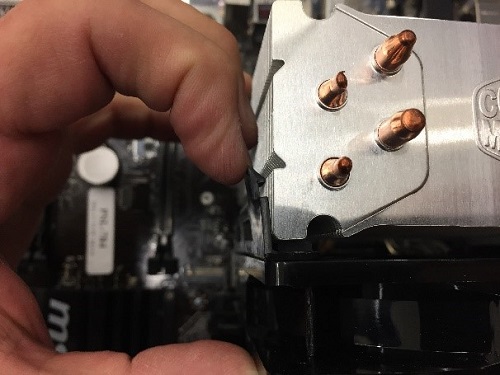
- Install the new memory module. If the new module is too tall, move both modules of the pre-installed memory to the empty slots and wait to install the new memory until after reinstalling the fan.
- Reinstall the fan by clipping each side onto the cooler tower. Note that the fan may be a few millimeters above the top of the cooler tower. This will not affect the performance of the cooler as the fan is slightly taller than the tower.
- If the new memory is taller than the original memory, install the new memory into the two slots vacated by the original memory.

Technical Support Community
Free technical support is available for your desktops, laptops, printers, software usage and more, via our new community forum, where our tech support staff, or the Micro Center Community will be happy to answer your questions online.
Forums
Ask questions and get answers from our technical support team or our community.
PC Builds
Help in Choosing Parts
Troubleshooting
