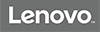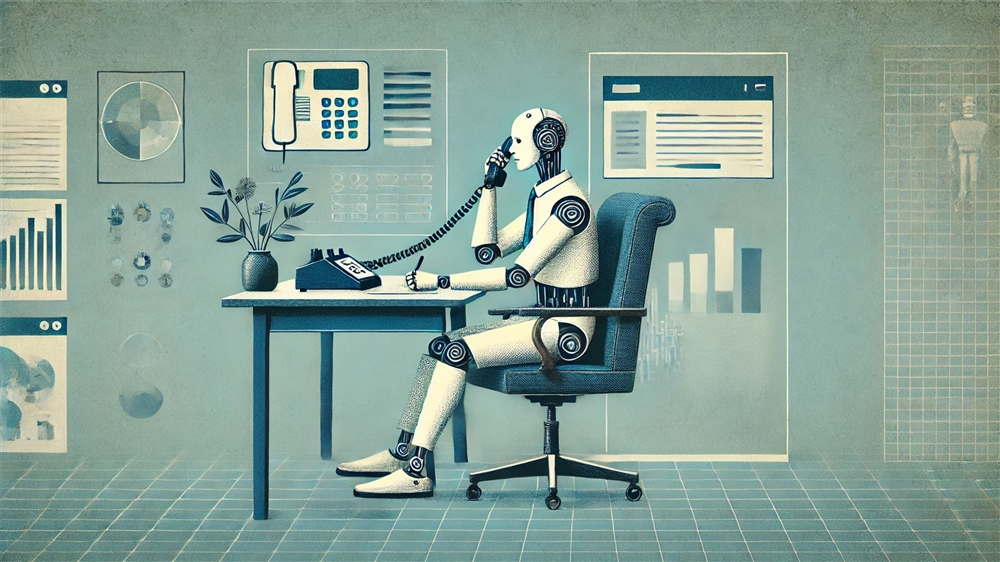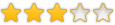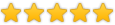Breadcrumbs
Home | Computers | Laptops/Notebooks | Laptops/NotebooksLenovo Legion 5 16ARP9 16" Gaming Laptop Computer - Luna Grey AMD Ryzen 7 7435HS 3.1GHz Processor; NVIDIA GeForce RTX 4070 8GB GDDR6; 16GB DDR5-4800 RAM; 1TB Solid State Drive
Legion 5 16ARP9 16" Gaming Laptop Computer - Luna Grey AMD Ryzen 7 7435HS 3.1GHz Processor; NVIDIA GeForce RTX 4070 8GB GDDR6; 16GB DDR5-4800 RAM; 1TB Solid State Drive
- AMD Ryzen 7 7435HS 3.1GHz Processor
- NVIDIA GeForce RTX 4070 8GB GDDR6
- 16GB DDR5-4800 RAM
- 1TB Solid State Drive
- Microsoft Windows 11 Home
- SD Card Reader
- 10/100/1000 Network
- 2x2 802.11ax WiFi 6E
- Bluetooth 5.3
- 16" WQXGA IPS Low Blue Light NVIDIA G-Sync 165Hz Anti-Glare Display
Embark on an exhilarating journey into premium gaming with the Legion Slim 5. Powered by an AMD Ryzen 7 7435HS processor and NVIDIA GeForce RTX 4070 graphics, this powerhouse caters to gamers and students seeking a versatile companion for both pro-level gaming and advanced STEM projects. Elevate your performance further with the unmatched capabilities of Lenovo AI Engine featuring the LA1 AI chip. The 16" 16:10 WQXGA Lenovo Pure Sight Gaming display offers a 165Hz refresh rate and impeccable color accuracy. Experience smooth, cool, and silent operations even during the most demanding sessions, thanks to the Lenovo Legion ColdFront cooling system. All this power is elegantly wrapped in a stealthy Luna Grey chassis. Take command of your gaming and content creation with the agile and portable Legion Slim 5.
Product Information
General Information
Operating System
Processor (CPU)
Memory (RAM)
Solid State Drive
Display
Fixed Focus
E-Shutter
Graphics/Video
Audio
Communications
802.11g
802.11a
WiFi 5 (802.11ac)
WiFi 4 (802.11n)
WiFi 6 (802.11ax)
WiFi 6E (802.11ax)
Card Reader
Expansion
Ports & Connectors
2 x USB 3.2 (Gen 2 Type-A)
Security
Trusted Platform Module 2.0
Administrator Password
Hard Disk Password
Keyboard & Mouse
Numeric Keypad
Power
Environmental Specifications
Physical Specifications
What's in the Box
McAfee LiveSafe 30-Day Trial
Warranty
Vendor Warranty:
- Parts: 1 Year Limited
- Labor: 1 Year Limited
Vendor Support:
- Main Website: https://www.lenovo.com/us/en/
- Support Website: https://pcsupport.lenovo.com/us/en/
- Support Phone #: 800-426-7378
Micro Center 15 Day Return Policy
We guarantee your satisfaction on every product we sell with a full refund - and you won't even need a receipt.* We want you to be satisfied with your Micro Center purchase. However, if you need help or need to return an item, we're here for you!
If an item you have purchased from us is not working as expected, please visit one of our in-store Knowledge Experts for free help, where they can solve your problem or even exchange the item for a product that better suits your needs.
If you need to return an item, simply bring it back to any Micro Center store for a full refund or exchange.
*If you are a Micro Center Insider or if you have provided us with validated contact information (name, address, email address), you won't even need your receipt.
Accelerate Your Returns with Micro Center's Online Return Check-in!
Desktop / Notebook Computers, Tablets, Processors, Motherboards, Digital Cameras, Projectors, Cell Phones, 3D Printers, 3D Scanners, drones, and specific Branded Game Simulator Accessories may be returned within 15 days of purchase. All other products may be returned within 30 days of purchase. Merchandise must be in new condition, with original carton/UPC, and all packaging/accessories/materials. If you need to return software, a game or a movie, remember that you may not retain any copies - it's not legal, and it's not nice.
VR headsets and Headphones (including AirPods, earbuds, and over-the-ear products) are only eligible for return if deemed defective.
Aerial Drones
Micro Center is happy to honor its customary 15-day return policy for Aerial Drone returns due to product defect or customer dissatisfaction.
Unfortunately, we cannot accept returns with damage due to pilot error. So let’s be careful out there!
As of December 21, 2015 all drones, regardless of purchase date, between 0.55 lb (8.82 oz, 250 g, 0.25 kg) and 55 lb take-off weight are required by the FAA to be registered for outdoor use. Details regarding registration can be found at: https://www.faa.gov/uas/getting_started/
Refunds will be credited to the credit card or debit card account used for the original purchase.
Micro Center Support:
Walk-in Tech Support
As a service to our customers, Micro Center offers in store technical support. Stop in any of our store locations during regular business hours, and our expert staff will answer your computer questions or help you with things like:

- Hardware troubleshooting
- Wireless and wired networking
- Software configuration
- Upgrades
- Tips and tricks
Support for Micro Center purchases
If you need help with products purchased from Micro Center, please contact one of our knowledgeable tech support reps using the online chat button below, or visit our Tech Support page for additional options and helpful information.
Chat with Tech Support

Tech Support Hours
- Monday - Friday 9 am to 12 midnight
- Saturday 10 am to 12 midnight
- Sunday 11 am to 9 pm
- Eastern Time
- * excluding posted holiday hours
Free assistance is available for the first 60 days on new purchases, excluding internal hardware installations or networking support. For new PowerSpec computers, this free assistance is extended to one year from the date of purchase. Your invoice reference number will be required for free assistance.
Ask your Support Technician about additional options available through our exclusive Priority Care Program.
Tech Support accepts the following credit cards: VISA; MasterCard; Discover
Support Resources
Vendor Warranty:
- Parts: 1 Year Limited
- Labor: 1 Year Limited
Vendor Support:
- Main Website:
https://www.lenovo.com/us/en/ - Support Website:
https://pcsupport.lenovo.com/us/en/ - 800-426-7378
Micro Center Community
How To
- Video: How to Remove a Printer in Windows 11
- Video: How to Open an Onscreen Keyboard in Windows 11
- Video: How to Perform a Clean Boot in Windows 11
- Video: How to Run a System File Check in Windows 11
- Video: How To Change Audio Settings in Windows 11
- Video: How to Run a Check Disk Scan in Windows 11
- Video: How to Install a Secondary Drive in Windows 11
- Video: How to Reinstall Network Drivers in Windows 11
- Video: How to Change the Main Display in Windows 11
- Video: How to Adjust Display Scaling in Windows 11
- Video: How to Change App Mode Color in Windows 11
- Video: How to Clean Install Video Drivers in Windows 11