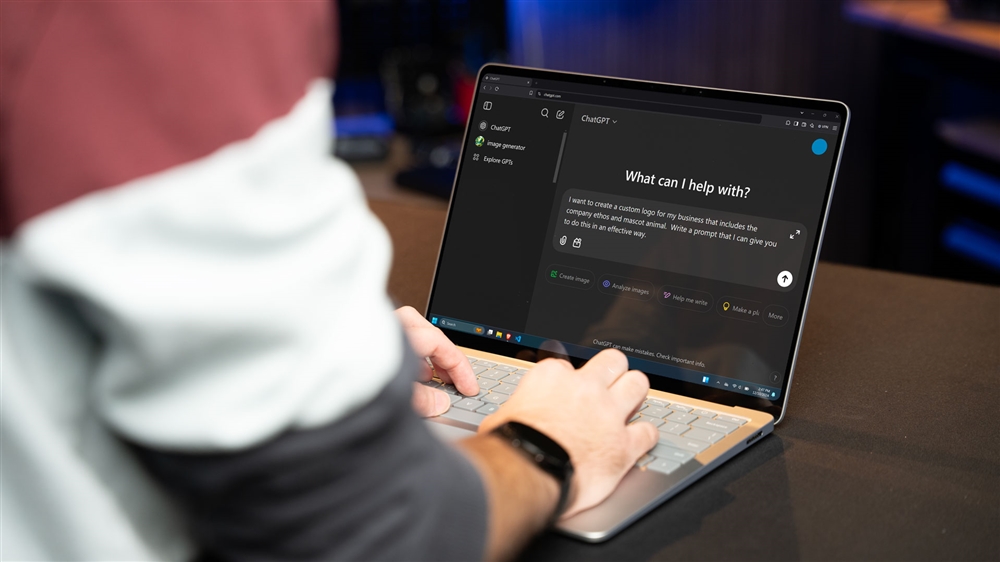Essential Podcasting Gear
How to pick the right microphone, audio interface, and computer for your podcasting career.Buying Guides
Podcast production can mean a lot of things. At one time, it meant a microphone or two in a room and a few people with something to say. Nowadays, it often happens entirely online with much of the production magic happening in the cloud.
Over the last twenty years, I’ve witnessed first-hand the world of professional audio and video production move from gigantic and expensive traditional studios to the spare room inside my house. Trends in broadcast technology have brought prices down dramatically, and the size of the equipment needed to record and edit all of that content has miniaturized along with it.
 Photo: Jason Howell
Photo: Jason HowellWhat all of this means is that anyone can get into producing pro-quality podcast content from their home studio like I have for much less money than it ever took in “the good old days.” The rapid democratization of media has been a boon for independent content creators like myself. So it's now possible to be a mom-and-pop shop while still being equipped like a traditional studio, all while sticking to a reasonable budget ranging from a few hundred to a few thousand dollars.
In my transition away from the grandiose and toward a more modest setup, I’ve learned a thing or two about what aspects of media production are essential to creating valuable audio content online today.
Essential gear
At the heart of it all, a podcast is an audio show distributed as a downloadable file online. If nothing else, having a good-sounding audio show should be your number one goal. Everything else is optional. When it comes to creating the right sound, you need a good-quality microphone, a modern computer for streaming and editing, and depending on the mic you choose, an audio interface to get that mic audio into the computer.
The prices below are as of November 26, 2024, and subject to change.
USB Mics
With Microphones, you can go one of two different ways. First, you can buy a USB-powered microphone, and that's as simple as it sounds. Just plug it into a spare USB port on your computer and you're good to go. USB mics are incredibly convenient, but a bit less flexible if you need to record two or more people on the same computer at the same time. The alternative is an analog mic plugged into the computer via an audio interface. This is usually the pricier route but the tradeoff is often a better all-around sound, and more flexibility when recording more than one person at a time.
Good: Samson Q2U ($69.99)
 Photo: Micro Center
Photo: Micro Center The Samson Q2U is a dynamic cardioid microphone that is better at rejecting background noise than a traditional omnidirectional microphone. What makes this mic a good entry-level choice, aside from its low cost, is the fact that it has not only a USB output that can plug into a USB port on your computer but also an analog XLR output that can be plugged into a mixer or audio interface depending on your setup. The Podcasting Pack includes some other essentials for budding podcasters as well including a pop filter, a tabletop stand, and mic clip.
Better: Logitech G Yeti USB Condenser Microphone ($89.99)
 Photo: Micro Center
Photo: Micro Center The side-address Logitech G Yeti USB Condenser Microphone, aka the Blue Yeti, is a widely chosen podcast mic for the solo podcaster simply because it's so darn easy to use. This is a condenser mic that can be more sensitive to picking up room noise in untreated rooms, something that dynamic mics are better suited to tackle out of the box. But the mic can be used in a number of selectable pickup patterns to control the direction of the captured sound and all of the controls along with the headphone plug are well integrated into the mic itself. NOTE: Make sure you are talking into the logo side of the mic, otherwise things won’t sound right!
Best: Shure MV7+ ($249.99)
 Photo: Micro Center
Photo: Micro Center This dynamic cardioid microphone has some bells and whistles not found on other mics in its price range. Not only does it have solid sound performance in well-treated rooms, it also has onboard DSP (digital signal processing) which allows for advanced features like tone shaping, onboard compression, and noise reduction. As a hybrid microphone with both USB and XLR ports, it’s important to note that the extra DSP only applies when used in USB mode.
Analog Mics
Good: Shure SM58 ($99.99)
 Photo: Micro Center
Photo: Micro Center This is a legendary mic in the professional audio industry, having been a studio staple since 1966. It's a dynamic mic with a cardioid pickup pattern that does a good job of rejecting much of the sound in the room outside of the voice that sits in front of it. It's loved for its reliable sound reproduction, its solid performance in noisier environments (which is why it's a live music staple), and the practically indestructible build quality, which makes it great for portability. Don’t forget to throw a pop filter on it so you don’t blast the diaphragm with your plosives while you talk!
Best: Shure SM7B ($359.99)
 Photo: Micro Center
Photo: Micro Center I have to include the Shure SM7B because it has become the epitome of “gold standard” podcast and content creator mics. Chances are, if you are watching your favorite YouTuber sitting at a desk in their video, they are talking into one of these. It’s a dynamic cardioid mic with exquisite sound and excellent sound rejection outside of the pickup pattern. One secret is that this mic gets even better with an additional piece of hardware sometimes called an activator or an active in-line preamp. I use a Cloudlifter, but the SE Electronics Dynamite is similar. With one of these, you’ll be amazed at how “professional” everything sounds with a little extra effort.
Audio Interface
If your chosen mic has an XLR port, you will need to get that audio into your computer somehow. That is what an audio interface is for. The quality of the analog-to-digital (A-D) conversion of the sound coming through the microphones and flexibility are what is most important with a solid audio interface.
Good: PreSonus AudioBox USB 96 ($84.99)
 Photo: Micro Center
Photo: Micro Center As a musician, I’ve long appreciated the PreSonus brand for quality-sounding gear. The AudioBox USB 96 is at home in a podcast studio as much as it is in a musician’s studio. It’s an inexpensive entry point for someone who just needs to get 1-2 mics into the computer with solid A-D conversion on the way in.
Better: Elgato Wave XLR ($159.99)
 Photo: Micro Center
Photo: Micro Center The Elgato XLR audio interface gives you simplicity and specificity in a tight desktop package. At first glance, the hardware looks like one giant volume knob on the front with little else. Of course there is more to it, with a toggle for input gain, headphone volume, and a PC/Mic mix feature to balance what you hear in your headphones while you talk. On the back you’ll find an XLR input for your mic, headphone port, and a USB-C port to connect it to your computer. The audio conversion sounds great, and it’s dead simple and perfect for the solo podcaster. It can also support mics like the Shure SM7B without the need for the additional Cloudlifter-style accessory.
Best: Focusrite Scarlett 2i2 ($199.99)
 Photo: Micro Center
Photo: Micro Center The Focusrite Scarlett series of audio interfaces is a podcast staple because the mic preamps and A-D conversion sound really great. Not only that, but the hardware itself is reasonably priced for that level of quality and built with premium touches that make it a durable and attractive piece of kit on the desk. The 2i2 can take two mics at once which means you can edit each input separately from each other in the edit. That kind of flexibility is desirable, especially if you need to make relative volume adjustments between hosts and guests.
Computer
Finally, you’ll need a computer to handle the actual recording, editing, and uploading or streaming of that audio. The good news is that audio podcast editing doesn’t require a very juiced computer setup. Digital audio editing on a podcast scale is not incredibly intensive work for a processor at the end of the day. You should plan to have a large chunk of SSD storage space for all of the media files you’ll be creating. If you plan to get into video at some point, well, that’s a whole other story. Today let’s focus on the audio podcast.
Good: Apple Mac Mini (Late 2024) ($499.99)
 Photo: Micro Center
Photo: Micro Center The beauty of Apple’s current lineup of Mac Minis is that they all sport Apple’s awesome silicon. The just-released version has the new M4 chip, with 16GB of RAM and a 256GB SSD. Another benefit is the inclusion of Garage Band software which is a great entry point for the budding podcaster looking to build their skills in audio editing. The one consideration here is that you'll need a keyboard, mouse, and monitor as well.
Better: Apple MacBook Air ($989.99)
 Photo: Micro Center
Photo: Micro Center Apple’s entry-level laptop is a solid choice for recording and editing podcasts on the go. This upgraded model has the M3 chip (there's no M4 Air yet, maybe next year) with 16GB of RAM and 256GB of storage. It has two USB-C ports for added I/O options like an external SSD when needed. It also has a MagSafe charging port which gives fast charging speeds and allows for the laptop to stay plugged into the wall during recordings while still keeping the USB-C ports available.
Best: Apple Mac Studio ($1799.99)
 Photo: Micro Center
Photo: Micro Center It’s hard to hold back the powerhouse that is the Mac Studio when it comes to audio and video editing. This is the machine that I use to edit my podcasts, and while it's overkill for audio-only production, it is an excellent future-proof system for the time when you might consider expanding your podcast into the video realm. Powered by the Apple M2 Max with incredibly ample memory at 32GB and 512GB of SSD storage inside, this beast will fly with the best of them.
With these three primary components, you will have what you need to launch yourself into the world of audio podcasting. Beyond the hardware itself, there are other considerations of course. You’ll want to find an audio editing software for taking the different audio files and editing them together into a single downloadable file. If you plan to podcast with people virtually online, there are cloud services like Riverside and Streamyard that make that process much easier to coordinate. We'll break down more podcasting hardware in a future article, as well as the steps for getting your podcast into distribution.
Read more: PC laptop and desktop resources
Comment on This Post
See More Blog Categories
Recent Posts
Watch: Let's Build With MrYeester And The 9800X3D CPU
MrYeester rolled into Columbus to do some shopping at Micro Center and take advantage of the Ryzen 7 9800x3d bundle deal. Then he popped on over to the Micro Center Studio to do a build!
Continue Reading About Watch: Let's Build With MrYeester And The 9800X3D CPU