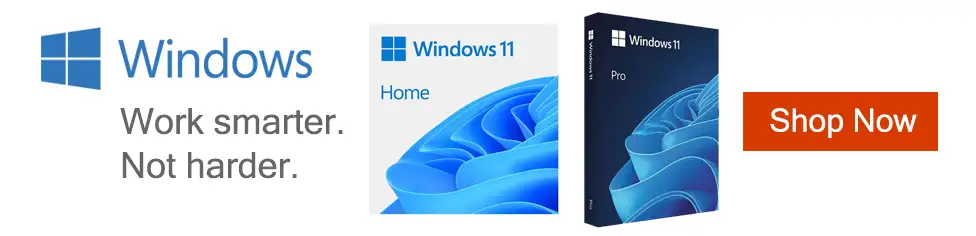Breadcrumbs
- Selected Refinements:
- Power Suppliesx
Special Offers / Advertisements
Compare up to 4 items
New list of matching products
X
Sorry, you may compare a maximum of 4 items at a time.
Please clear one or more of your compare items before adding another-
SKU: 596155
25+ IN STOCK at Columbus StoreOur price $109.99Original price $119.99Save $10.00 -
SKU: 596676
25 IN STOCK at Columbus StoreOur price $89.99Original price $99.99Save $10.00 -
SKU: 559468
25+ IN STOCK at Columbus StoreOur price $99.99 -
12 IN STOCK at Columbus StoreOur price $149.99
Original price $189.99Save $40.00 -
25+ IN STOCK at Columbus StoreOur price $114.99
Original price $149.99Save $35.00 -
SKU: 441030
16 IN STOCK at Columbus StoreOur price $159.99Original price $199.99Save $40.00 -
12 IN STOCK at Columbus StoreOur price $119.99
Original price $139.99Save $20.00 -
SKU: 570986
19 IN STOCK at Columbus StoreOur price $199.99 -
18 IN STOCK at Columbus StoreOur price $39.99
Original price $49.99Save $10.001 open box from $31.96 -
SKU: 561043
4 IN STOCK at Columbus StoreOur price $139.99 -
SKU: 756601
23 IN STOCK at Columbus StoreOur price $119.99Original price $149.99Save $30.00 -
SKU: 558106
8 IN STOCK at Columbus StoreOur price $129.99 -
9 IN STOCK at Columbus StoreOur price $114.99
-
6 IN STOCK at Columbus StoreOur price $64.99
Original price $79.99Save $15.00 -
SKU: 756619
3 IN STOCK at Columbus StoreOur price $139.99Original price $189.99Save $50.00 -
SKU: 561035
4 IN STOCK at Columbus StoreOur price $169.99 -
3 IN STOCK at Columbus StoreOur price $209.99
Original price $229.99Save $20.00 -
19 IN STOCK at Columbus StoreOur price $59.99
Original price $64.99Save $5.00 -
3 IN STOCK at Columbus StoreOur price $74.99
Original price $89.99Save $15.00 -
5 IN STOCK at Columbus StoreOur price $139.99
-
SKU: 559450
3 IN STOCK at Columbus StoreOur price $249.99 -
10 IN STOCK at Columbus StoreOur price $44.99
Original price $46.99Save $2.00 -
SKU: 673111
6 IN STOCK at Columbus StoreOur price $164.99 -
SKU: 559443
6 IN STOCK at Columbus StoreOur price $219.99
Special Offers / Advertisements
{
'name': 'MAG A850GL PCIE5 850 Watt 80 Plus Gold ATX Fully Modular Power Supply - ATX 3.0 Compatible',
'id': '668876',
'price': '109.99',
'brand': 'MSI',
'category': 'Power Supplies|129',
'list': 'Search Results',
'position': 1
},{
'name': 'MAG A750GL PCIE5 750 Watt 80 Plus Gold ATX Fully Modular Power Supply - ATX 3.0 Compatible',
'id': '668906',
'price': '89.99',
'brand': 'MSI',
'category': 'Power Supplies|129',
'list': 'Search Results',
'position': 2
},{
'name': 'RM750e 750 Watt 80 Plus Gold ATX Fully Modular Power Supply - ATX 3.0 Compatible',
'id': '664899',
'price': '99.99',
'brand': 'Corsair',
'category': 'Power Supplies|129',
'list': 'Search Results',
'position': 3
},{
'name': 'RMx Series RM1000x 1000 Watt 80 Plus Gold ATX Fully Modular Power Supply',
'id': '632809',
'price': '149.99',
'brand': 'Corsair',
'category': 'Power Supplies|129',
'list': 'Search Results',
'position': 4
},{
'name': 'RMx Series RM850x 850 Watt 80 Plus Gold ATX Fully Modular Power Supply',
'id': '632808',
'price': '114.99',
'brand': 'Corsair',
'category': 'Power Supplies|129',
'list': 'Search Results',
'position': 5
},{
'name': 'MPG A1000G PCIE5 1000 Watt 80 Plus Gold ATX Fully Modular Power Supply - ATX 3.0 Compatible',
'id': '653708',
'price': '159.99',
'brand': 'MSI',
'category': 'Power Supplies|129',
'list': 'Search Results',
'position': 6
},{
'name': 'RM850 850 Watt 80 Plus Gold ATX Fully Modular Power Supply - White',
'id': '637343',
'price': '119.99',
'brand': 'Corsair',
'category': 'Power Supplies|129',
'list': 'Search Results',
'position': 7
},{
'name': 'Focus V3 GX-1000 1000 Watt 80 Plus Gold ATX Fully Modular Power Supply - ATX 3.0 Compatible',
'id': '666473',
'price': '199.99',
'brand': 'Seasonic USA',
'category': 'Power Supplies|129',
'list': 'Search Results',
'position': 8
},{
'name': '500W Power Supply Fixed Cable Non-Modular ATX Active PFC SLI Crossfire Ready Gaming PC Computer Switching Power Supply PSU',
'id': '617331',
'price': '39.99',
'brand': 'PowerSpec',
'category': 'Power Supplies|129',
'list': 'Search Results',
'position': 9
},{
'name': 'TUF Gaming 850 Watt 80 Plus Gold ATX Fully Modular Power Supply - ATX 3.0 Compatible',
'id': '665319',
'price': '139.99',
'brand': 'ASUS',
'category': 'Power Supplies|129',
'list': 'Search Results',
'position': 10
},{
'name': 'Leadex III 850 Watt 80 Plus Gold ATX Fully Modular Power Supply - ATX 3.1 Compatible',
'id': '684393',
'price': '119.99',
'brand': 'Super Flower',
'category': 'Power Supplies|129',
'list': 'Search Results',
'position': 11
},{
'name': 'RM850e 850 Watt 80 Plus Gold ATX Fully Modular Power Supply - ATX 3.0 Compatible',
'id': '664900',
'price': '129.99',
'brand': 'Corsair',
'category': 'Power Supplies|129',
'list': 'Search Results',
'position': 12
},{
'name': 'PURE POWER 12 M 850 Watt 80 Plus Gold ATX Fully Modular Power Supply',
'id': '683986',
'price': '114.99',
'brand': 'be quiet',
'category': 'Power Supplies|129',
'list': 'Search Results',
'position': 13
},{
'name': 'CX650M 650 Watt 80 Plus Bronze ATX Semi-Modular Power Supply',
'id': '637339',
'price': '64.99',
'brand': 'Corsair',
'category': 'Power Supplies|129',
'list': 'Search Results',
'position': 14
},{
'name': 'Leadex III 1000 Watt 80 Plus Gold ATX Fully Modular Power Supply - ATX 3.1 Compatible',
'id': '684394',
'price': '139.99',
'brand': 'Super Flower',
'category': 'Power Supplies|129',
'list': 'Search Results',
'position': 15
},{
'name': 'TUF Gaming 1000 Watt 80 Plus Gold ATX Fully Modular Power Supply - ATX 3.0 Compatible',
'id': '665308',
'price': '169.99',
'brand': 'ASUS',
'category': 'Power Supplies|129',
'list': 'Search Results',
'position': 16
},{
'name': 'RMx SHIFT Series RM1200x 1200 Watt 80 PLUS Gold Fully Modular ATX Power Supply',
'id': '662715',
'price': '209.99',
'brand': 'Corsair',
'category': 'Power Supplies|129',
'list': 'Search Results',
'position': 17
},{
'name': '650 Watt 80 Plus Bronze ATX Power Supply',
'id': '485500',
'price': '59.99',
'brand': 'PowerSpec',
'category': 'Power Supplies|129',
'list': 'Search Results',
'position': 18
},{
'name': 'CX750M 750 Watt 80 Plus Bronze ATX Semi-Modular Power Supply',
'id': '637341',
'price': '74.99',
'brand': 'Corsair',
'category': 'Power Supplies|129',
'list': 'Search Results',
'position': 19
},{
'name': 'SP750 750 Watt 80 Plus Gold SFX Fully Modular Power Supply',
'id': '638104',
'price': '139.99',
'brand': 'Lian Li',
'category': 'Power Supplies|129',
'list': 'Search Results',
'position': 20
},{
'name': 'Vertex GX-1200 1200 Watt 80 Plus Gold ATX Fully Modular Power Supply - ATX 3.0 Compatible',
'id': '664817',
'price': '249.99',
'brand': 'Seasonic USA',
'category': 'Power Supplies|129',
'list': 'Search Results',
'position': 21
},{
'name': 'Smart Series 600 Watt 80 Plus ATX Non-Modular Power Supply',
'id': '662293',
'price': '44.99',
'brand': 'Thermaltake',
'category': 'Power Supplies|129',
'list': 'Search Results',
'position': 22
},{
'name': 'PURE POWER 12 M 1000 Watt 80 Plus Gold ATX Fully Modular Power Supply - ATX 3.0 Compatible',
'id': '675569',
'price': '164.99',
'brand': 'be quiet',
'category': 'Power Supplies|129',
'list': 'Search Results',
'position': 23
},{
'name': 'Vertex GX-1000 1000 Watt 80 Plus Gold ATX Fully Modular Power Supply - ATX 3.0 Compatible',
'id': '664816',
'price': '219.99',
'brand': 'Seasonic USA',
'category': 'Power Supplies|129',
'list': 'Search Results',
'position': 24
}
{'id': 'Banner',
'name': 'Microsoft Windows 11 Web Banner',
'creative': 'https://60a99bedadae98078522-a9b6cded92292ef3bace063619038eb1.ssl.cf2.rackcdn.com/webp_12_2023Windows11.webp',
'position': '1' },{'id': 'Banner',
'name': 'ASUS Sound Card - 30 Series',
'creative': 'https://60a99bedadae98078522-a9b6cded92292ef3bace063619038eb1.ssl.cf2.rackcdn.com/images_ads_2022Search_April_asus_ASUS_GeForce_RTX_30_Series_search_banner.jpg',
'position': '2' },{'id': 'Tower',
'name': 'ASUS Power Supply Web Ad - Frozen Silence',
'creative': 'https://60a99bedadae98078522-a9b6cded92292ef3bace063619038eb1.ssl.cf2.rackcdn.com/images_ads_2022Search_August_ASUS_ROG_StrixSeries_PSUST.jpg',
'position': '1' },{'id': 'Tower',
'name': 'SMB Best for Business - Columbus',
'creative': 'https://60a99bedadae98078522-a9b6cded92292ef3bace063619038eb1.ssl.cf2.rackcdn.com/images_ads_2021Search_August_WorkstationST.png',
'position': '2' },{'id': 'Tower',
'name': 'Micro Center eNews Banner',
'creative': 'https://60a99bedadae98078522-a9b6cded92292ef3bace063619038eb1.ssl.cf2.rackcdn.com/webp_MCNewsST.webp',
'position': '3' }