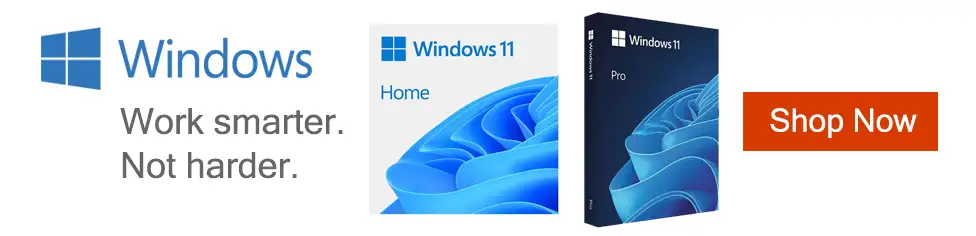Breadcrumbs
- Selected Refinements:
- Sound Cardsx
Special Offers / Advertisements
Compare up to 4 items
New list of matching products
X
Sorry, you may compare a maximum of 4 items at a time.
Please clear one or more of your compare items before adding another-
Usually ships in 5-7 business days.Our price $279.99
-
Usually ships in 5-7 business days. Limited availability. May not be in stock at time of order. No back orders.Our price $69.99
-
Usually ships in 5-7 business days.Our price $8.99
-
Usually ships in 5-7 business days.Our price $59.99
-
Usually ships in 5-7 business days. Limited availability. May not be in stock at time of order. No back orders.Our price $49.99
-
Usually ships in 5-7 business days. Limited availability. May not be in stock at time of order. No back orders.Our price $44.99
-
Usually ships in 5-7 business days. Limited availability. May not be in stock at time of order. No back orders.Our price $27.99
-
Usually ships in 5-7 business days.Our price $44.99
-
Usually ships in 5-7 business days.Our price $79.99
-
Usually ships in 5-7 business days.Our price $349.99
-
Usually ships in 5-7 business days.Our price $9.99
-
Usually ships in 5-7 business days.Our price $22.99
Special Offers / Advertisements
{
'name': 'Sound Blaster X5 Hi-res External Dual DAC USB Sound Card',
'id': '676182',
'price': '279.99',
'brand': 'Creative Labs',
'category': 'Sound Cards|138',
'list': 'Search Results',
'position': 1
},{
'name': 'Sound Blaster Audigy RX PCIe Surround Sound Card',
'id': '431541',
'price': '69.99',
'brand': 'Creative Labs',
'category': 'Sound Cards|138',
'list': 'Search Results',
'position': 2
},{
'name': 'USB Stereo Audio Adapter',
'id': '444621',
'price': '8.99',
'brand': 'Vantec',
'category': 'Sound Cards|138',
'list': 'Search Results',
'position': 3
},{
'name': 'Sound Blaster Audigy FX v2',
'id': '662986',
'price': '59.99',
'brand': 'Creative Labs',
'category': 'Sound Cards|138',
'list': 'Search Results',
'position': 4
},{
'name': 'Sound Blaster G3 Portable Gaming USB DAC AMP',
'id': '623354',
'price': '49.99',
'brand': 'Creative Labs',
'category': 'Sound Cards|138',
'list': 'Search Results',
'position': 5
},{
'name': 'XONAR SE 5.1 Channel PCIe Gaming Sound Card',
'id': '512650',
'price': '44.99',
'brand': 'ASUS',
'category': 'Sound Cards|138',
'list': 'Search Results',
'position': 6
},{
'name': 'USB External 7.1 Channel Audio Adapter',
'id': '349381',
'price': '27.99',
'brand': 'Vantec',
'category': 'Sound Cards|138',
'list': 'Search Results',
'position': 7
},{
'name': 'Sound Blaster Audigy FX PCIe 5.1 Channel Surround Sound Card',
'id': '421682',
'price': '44.99',
'brand': 'Creative Labs',
'category': 'Sound Cards|138',
'list': 'Search Results',
'position': 8
},{
'name': 'Xonar AE PCIe Sound Card with Sonic Studio',
'id': '497549',
'price': '79.99',
'brand': 'ASUS',
'category': 'Sound Cards|138',
'list': 'Search Results',
'position': 9
},{
'name': 'Sound Blaster AE-9 PCIe Sound Card',
'id': '610437',
'price': '349.99',
'brand': 'Creative Labs',
'category': 'Sound Cards|138',
'list': 'Search Results',
'position': 10
},{
'name': 'GDL-0424 USB Stereo Sound Card Adaptor for Microphones and Headphones',
'id': '513765',
'price': '9.99',
'brand': 'AntLion Audio',
'category': 'Sound Cards|138',
'list': 'Search Results',
'position': 11
},{
'name': 'Sound Blaster Play! 4 Hi-res External USB-C DAC and Sound Adapter Ft. VoiceDetect Auto Mic Mute/Unmute, Two-Way Noise Cancellation, Bass Boost/Dynamic EQs, for Video Calls on Windows PC',
'id': '637267',
'price': '22.99',
'brand': 'Creative Labs',
'category': 'Sound Cards|138',
'list': 'Search Results',
'position': 12
}
{'id': 'Banner',
'name': 'Microsoft Windows 11 Web Banner',
'creative': 'https://60a99bedadae98078522-a9b6cded92292ef3bace063619038eb1.ssl.cf2.rackcdn.com/webp_12_2023Windows11.webp',
'position': '1' },{'id': 'Banner',
'name': 'ASUS Sound Card - 30 Series',
'creative': 'https://60a99bedadae98078522-a9b6cded92292ef3bace063619038eb1.ssl.cf2.rackcdn.com/images_ads_2022Search_April_asus_ASUS_GeForce_RTX_30_Series_search_banner.jpg',
'position': '2' }