Best 3D Prints for Board Game Organization
These 3D-printed inserts make games easier to pick up and playMaker Projects
Board games have seen a massive boom over the past few years. More and more folks are getting into the hobby, excited to share the latest games with their friends and family. That is, until you get the box to the table and realize everything has shifted and is now a complete mess, making setup take longer than it already has to.
Even if you meticulously bag all your components and pack the box in the perfect way, you’re still going to be stuck spreading cardboard and plastic all over your table. It’s a great way to leave your guests feeling bored and unsure whether they really want to deal with all this set up.
Thankfully, there is an alternative: 3D printed box inserts. Fantastic resources like Printables, MakerWorld, and Thingiverse offer a wide range of projects to make setup quicker and easier. Games that have taken me upwards of twenty minutes to set up can be on the table and ready to go in under five. Let's take a look at some of my favorites.
Root
Root is a wonderful, chaotic, asymmetrical war game that, even with just the base game, has approximately 700 pieces. While the game comes with a plethora of bags and other tools to help set up, there is still quite a bit of sorting that needs to be done before anyone can take a turn.
Using Sigismond0’s design on Printables, the whole box is completely reorganized, with each faction getting bespoke boxes engraved with important game rules imprinted, such as Reach. And it doesn’t stop at the base game. The print includes room for every expansion, including the nice-to-have-but-less-necessary Resin Clearing Markers. Each compartment also comes with a lid, to help keep all your pieces in place during transport, so you don’t open the box to a complete mess.
As this is a larger print with plenty of different bits and bobs, we used three printers to print the whole thing; the Bambu A1 Mini, Creality Ender 3 V3 and Creality K1 Max. All three did a fantastic job with no need to take a second run at any of the prints. The standout for this job, however, is the A1 Mini. Every box that the A1 printed came out flawlessly, with a lid that fit perfectly flush with the box and opened and closed easily. The other two printers had a bit of overhang on the lid, but that can easily be solved by dialing in the settings a bit more, filing down the lip, or, as we did, simply ignoring it, as the boxes still fit perfectly in the full Root box.
Stardew Valley
The Stardew Valley board game is a wonderfully cozy cooperative game that also gets the lauded “most annoying to set up” award. The box is absolutely jam-packed with just about everything the original video game has. Mining, fishing, geode cracking, and, of course, lots and lots of farming and friends.
With 3D printing, however, the setup has been cut down exponentially. No longer will I spend untold minutes unpacked bags, sorting through cards, and just generally making sure everything is ready to go for the game. Now, I simply pop the box open, place the already sorted tiles and cards in their assigned spots, and we’re good to go!
Originally, I was looking to print this on my personal Ender 3 V2 but these organizers are not small. Slicing the print always returned a “too big for the plate” error, so be sure to double check your plate can fit the print before starting. Alternatively, if you know your way around a CAD program such as TinkerCAD you can chop each organizer into several smaller prints. Keep in mind, though, you’re constrained by the size of the game box, so you may have to fiddle with your tolerances to ensure your print will properly fill the space.
Everdell
I confess, I haven’t gotten Everdell to the table yet. But that doesn’t mean I can’t get it ready for my first play session! Everdell looks like a wonderful game with a massive amount of love and production put in, but, just like every other game here, it has a ton of pieces to contend with.
Or so I thought.
When I set out to make this print, I was looking at Fabmaszter’s design, which features room for all expansions. I assumed that the base game would still take up a hearty chunk of that space. I was very wrong.
That said, if you do have some - or all - of the Everdell expansions, this print fits beautifully in the box and even comes with considerations for smaller printers and different print runs, so you can customize it to your liking.
Thankfully, Fabmaszter also has an organizer that is designed to work with just the base game, adding some small containers to the included plastic insert. These look way less silly if you only have the base game while still adding that nice bit of organization to make the set up a lot easier.
Both of these prints were done on my Ender 3 V2 with absolutely zero hassle. I kept the default settings unchanged, just slicing the prints with Orca Slicer and tossing them on. My one caveat is that they are a bit on the longer side for prints, with the expansion-complete print taking about two full days to print and the base version taking about 15 hours total, but both were very easy set-it-and-forget-it prints.
Bonus print - Scout
Unlike the rest of the games here, Scout is a pocket-sized card game that is great to travel with and break out whenever you have a few short minutes. However, it also comes with a ton of little bits and bobs that can quickly get messy sitting at the bottom of your box.
Thankfully, tjdesign put together an incredibly quick and easy print that upgrades that mess into a ready-to-play tray. You can even add magnets to make pulling it out of the box even easier.
3D printing doesn’t have to just be fun toys and fun-but-important house projects. There are a lot of prints that just make your daily life just a little bit easier -- and your impatient friends, if you’re bringing board games to the table!
Read more:






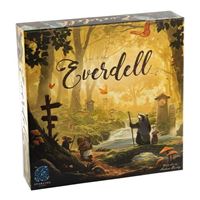

.png)
